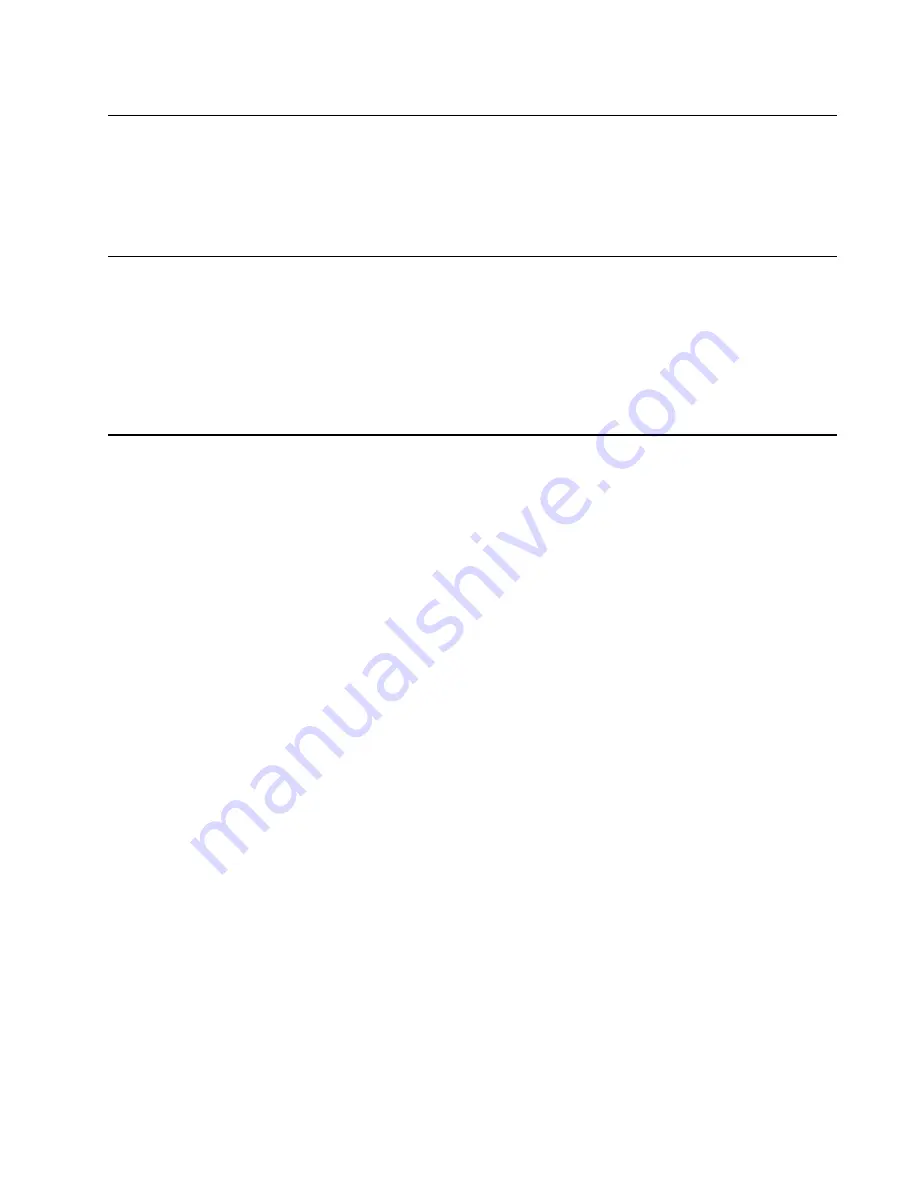
General information
1-9
Lexmark S500 Series
Maintenance approach
The diagnostic information in this manual leads you to the correct field replaceable unit (FRU) or part. Use the error
codes, symptom tables, service checks, and diagnostic aids to determine the symptom and repair the failure.
After you complete the repair, perform tests as needed to verify the repair.
Tools required for service
•
Flat-blade screwdriver
•
#1 Phillips screwdriver
•
#2 Phillips screwdriver
•
Spring hook
•
Analog or digital multimeter
Acronyms
ADC
Analog to Digital Converter
ASF
Automatic Sheet Feeder
ASIC
Application Specific Integrated Circuit
DMA
Direct Memory Access
dpi
Dots per inch
DSA
NPA Device Status Alert
EEPROM
Electrically Erasable Programmable ROM
EOF
End of Form
Flash
Fast EEPROM
GPIO
General Purpose Input/Output
HBP
Hose Based Printing
IEEE
Institute of Electrical and Electronics Engineers
ips
inches per second
LED
Light-Emitting Diode
NPA
Network Printing Alliance
NVRAM
Nonvolatile Random Access Memory
OEM
Original Equipment Manufacturer
POR
Power-On Reset
POST
Power-On Self Test
ppi
Pixles per inch
RAM
Random Access Memory
ROM
Read Only Memory
TSR
Temperature Sense Resistor
PWM
Pulse Width Modulate
UART
Universal Asynchronous Receiver/Transmitter
USB
Universal Serial Bus
Summary of Contents for 4443-301
Page 1: ...Service Manual Lexmark S500 Series All In One Machine Type 4443 301 4443 302 4443 303 4443 30E...
Page 3: ...iii Service Manual Lexmark S500 Series...
Page 8: ...Safety information vii Lexmark S500 Series...
Page 19: ...1 10 Service Manual Lexmark S500 Series...
Page 46: ...Repair information 4 13 Lexmark S500 Series 6 Remove the INA card...
Page 54: ...Repair information 4 21 Lexmark S500 Series 6 Lift the print engine and remove...
Page 65: ...4 32 Service Manual Lexmark S500 Series 15 Remove the carrier assembly...
Page 68: ...Repair information 4 35 Lexmark S500 Series 5 Remove the media sensor...
Page 77: ...6 2 Service Manual Lexmark S500 Series...
Page 79: ...7 2 Service Manual Lexmark S500 Series Assembly 1 Covers 4 1 2 3 5 6 7 8 9 10...
Page 81: ...7 4 Service Manual Lexmark S500 Series Assembly 2 Electronics...



































