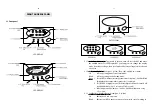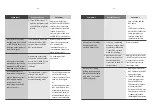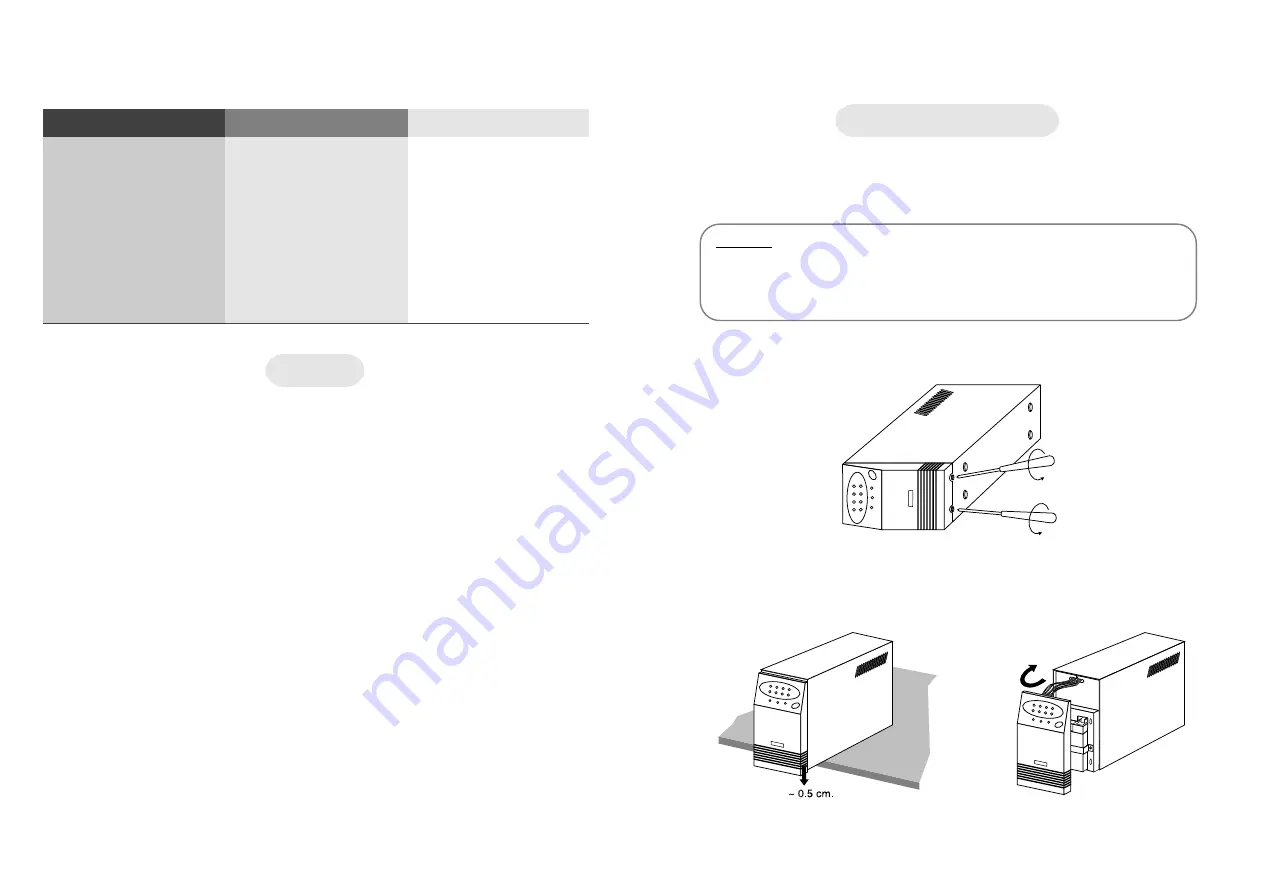
- 30 -
In case of any queries or concerns that are not referenced in this guide, please
contact a LEONICS Service Center, LEONICS local distributor or e-mail your queries through
SERVICE
Symptoms
Possible Causes
Solutions
3. If UPS can operate
normally after you follow
step 2, but this symptom
always happens, please
send the UPS to a
LEONICS Service Center
or LEONICS local
distributor.
- 31 -
When the UPS warns you to replace the battery (see details in item 6.2.3.2 and
6.3.4.2):
Warning!: You can replace UPS’s battery while it is operating. But for your
safety, we recommends that you turn off the UPS and unplug
the power cord before open the battery compartment to
replace the batteries.
9.1 Lay down the UPS and use a screwdriver to unscrew the fasteners as shown.
9.2 Stand the UPS up, place it at the edge of a table. Bulge its front panel from the
edges and slide the front panel up about 0.5 centimeter and pull out as shown.
LEONICS
BATTERY REPLACEMENT
LEONICS
LEONICS
Summary of Contents for Ulta Series
Page 1: ......