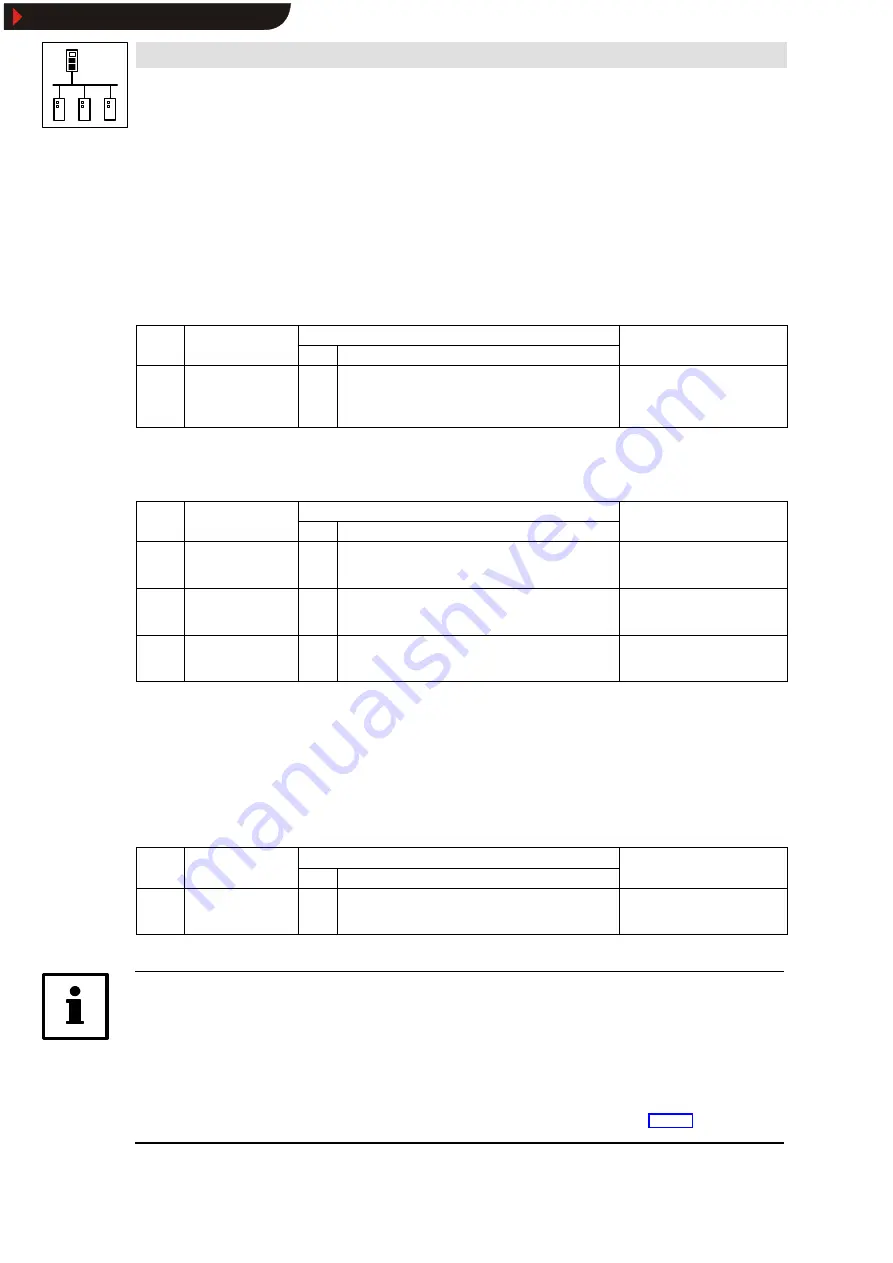
System bus (CAN) with Servo PLC & Drive PLC
Configuration (FIF interface)
5-8
l
PLC-Systembus EN 1.1
5.10
Monitoring
5.10.1
Time monitoring for FIF-CAN1_IN ... FIF-CAN3_IN
Via C2457 you can configure a time monitoring for the inputs of process data objects FIF-CAN1_IN
... FIF-CAN3_IN:
Code
LCD
Possible settings
Info
Lenze Choice
C2457
1
2
3
CE11monit time
CE12monit time
CE13monit time
3000
3000
3000
0
{1 msec}
65000 Monitoring time for process data
input objects
If there was no telegram received in the defined monitoring time, you can configure the
corresponding reaction in codes C2481 ... C2483:
Code
LCD
Possible settings
Info
Lenze Choice
C2481 MONIT CE11
3
0
Trip
2
Warning
3
Off
Configuration monitoring
FIF-CAN1_IN error (CE11)
C2482 MONIT CE12
3
0
Trip
2
Warning
3
Off
Configuration monitoring
FIF-CAN2_IN error (CE12)
C2483 MONIT CE13
3
0
Trip
2
Warning
3
Off
Configuration monitoring
FIF-CAN3_IN error (CE13)
5.10.2
Bus off
If the PLC has decoupled itself from the system bus because too many of the received telegrams
were faulty, the signal “ BusOffState” (CE14) is set.
The reaction to this can be configured via code C2484:
Code
LCD
Possible settings
Info
Lenze Choice
C2484 MONIT CE14
0
0
Off
1
Controller inhibit
2
Quick stop
Configuration monitoring
“BusOffState” (CE14)
Tip!
Possible reasons for faulty telegrams may be:
•
A missing bus termination
•
Insufficient screening
•
Potential differences in the grounding of the control electronics
•
An excessive bus load. See chapter 3.11.3, “ Bus load through the PLC” .
Show/Hide Bookmarks
















































