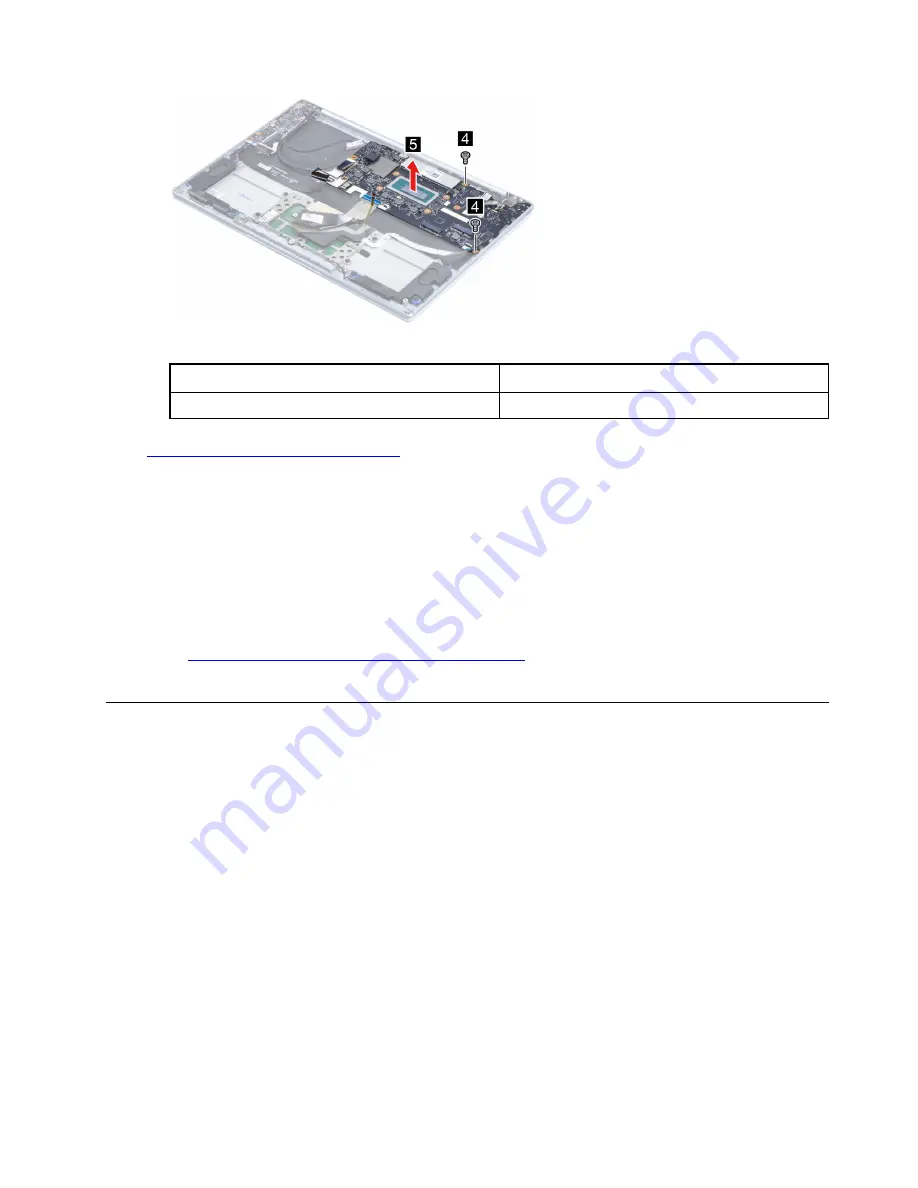
Figure 22. Remove two screws and then remove the system board
Screw specifications
Number of screws
M2 x L3.5
2
Go to
https://support.lenovo.com/partslookup
to look up the Lenovo part number of the following replacement
part:
System board
Use a Golden Key U1 tool to flash-write key id information
After replacing the system board and re-assembling the computer, use a pre-made Golden Key U1 tool to
start the computer and flash-write the serial number (SN), machine type (MT), product name (PN), and UUID
to the new system board.
The Golden Key U1 tool is prepared by running the U1 Update software on a FAT32-formatted USB thumb
drive. Go to
http://support.lenovo.com/us/en/solutions/HT506954
for detailed instructions on how to create
and use a Golden Key U1 tool.
Remove the LCD module
Make sure the following FRUs (CRUs) have been removed.
“Remove the lower case” on page 30
Step 1. Disconnect the camera board cable and EDP cable from the system board. Detach the main and
auxiliary antenna cable connectors.
.
41
Summary of Contents for Yoga Slim 7i Carbon
Page 1: ...Hardware Maintenance Manual Yoga Slim 7i Carbon 13 7 ...
Page 2: ...First Edition April 2022 Copyright Lenovo 2022 ...
Page 4: ...ii Hardware Maintenance Manual ...
Page 6: ...iv Hardware Maintenance Manual ...
Page 11: ...DANGER DANGER DANGER DANGER DANGER Chapter 1 Safety information 5 ...
Page 12: ...6 Hardware Maintenance Manual ...
Page 13: ...PERIGO PERIGO PERIGO Chapter 1 Safety information 7 ...
Page 14: ...PERIGO PERIGO PERIGO PERIGO PERIGO 8 Hardware Maintenance Manual ...
Page 15: ...DANGER DANGER DANGER DANGER Chapter 1 Safety information 9 ...
Page 16: ...DANGER DANGER DANGER DANGER VORSICHT 10 Hardware Maintenance Manual ...
Page 17: ...VORSICHT VORSICHT VORSICHT VORSICHT Chapter 1 Safety information 11 ...
Page 18: ...VORSICHT VORSICHT VORSICHT 12 Hardware Maintenance Manual ...
Page 19: ...Chapter 1 Safety information 13 ...
Page 20: ...14 Hardware Maintenance Manual ...
Page 21: ...Chapter 1 Safety information 15 ...
Page 22: ...16 Hardware Maintenance Manual ...
Page 23: ...Chapter 1 Safety information 17 ...
Page 24: ...18 Hardware Maintenance Manual ...
Page 25: ...Chapter 1 Safety information 19 ...
Page 26: ...20 Hardware Maintenance Manual ...
Page 34: ...28 Hardware Maintenance Manual ...
Page 58: ...52 Hardware Maintenance Manual ...
Page 60: ...54 Hardware Maintenance Manual ...
Page 62: ......
Page 63: ......
Page 64: ......
















































