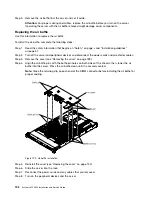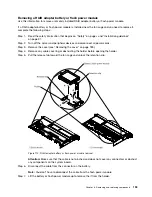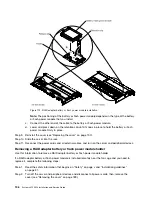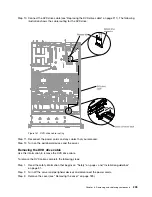Step 3.
Remove the RAID adapter battery or flash power module (see “Removing a RAID adapter battery
or flash power module” on page 193).
Step 4.
Loosen the two screws from the system tray.
0000000000000000000
0000000000000000000
0000000000000000000
0000000000000000000
0000000000000000000
0000000000000000000
0000000000000000000
0000000000000000000
0000000000000000000
0000000000000000000
0000000000000000000
0000000000000000000
00000000000000000
00000000000000000
00000000000000000
00000000000000000
00000000000000000
00000000000000000
00000000000000000
00000000000000000
00000000000000000
00000000000000000
00000000000000000
00000000000000
00000000000000
00000000000000
00000000000000
00000000000000
00000000000000
00000000000000
00000000000000
00000000000000
000000
000000
000000
000000
000000
0000000
0000000
0000000
0000000
0000000
Figure 113. RAID adapter battery or flash power module holder removal
Step 5.
Lift the holder up to remove it from the system tray.
If you are instructed to return the RAID adapter battery or flash power module holder, follow all packaging
instructions, and use any packaging materials for shipping that are supplied to you.
Replacing a RAID adapter battery or flash power module holder
Use this information to replace a RAID adapter battery or flash power module holder.
To install a RAID adapter battery or flash power module holder, complete the following steps:
Step 1.
Read the safety information that begins on “Safety” on page v and “Installation guidelines”
on page 31.
Step 2.
Turn off the server and peripheral devices and disconnect all power cords and external devices;
then, remove the cover (see “Removing the cover” on page 189).
Step 3.
Align the holder and place the holder on the system tray.
Removing and replacing components
197
Summary of Contents for x3550 M4
Page 1: ...System x3550 M4 Installation and Service Guide Machine Type 7914 ...
Page 6: ...iv System x3550 M4 Installation and Service Guide ...
Page 178: ...164 System x3550 M4 Installation and Service Guide ...
Page 322: ...308 System x3550 M4 Installation and Service Guide ...
Page 828: ...814 System x3550 M4 Installation and Service Guide ...
Page 986: ...972 System x3550 M4 Installation and Service Guide ...
Page 990: ...976 System x3550 M4 Installation and Service Guide ...
Page 1005: ......
Page 1006: ......