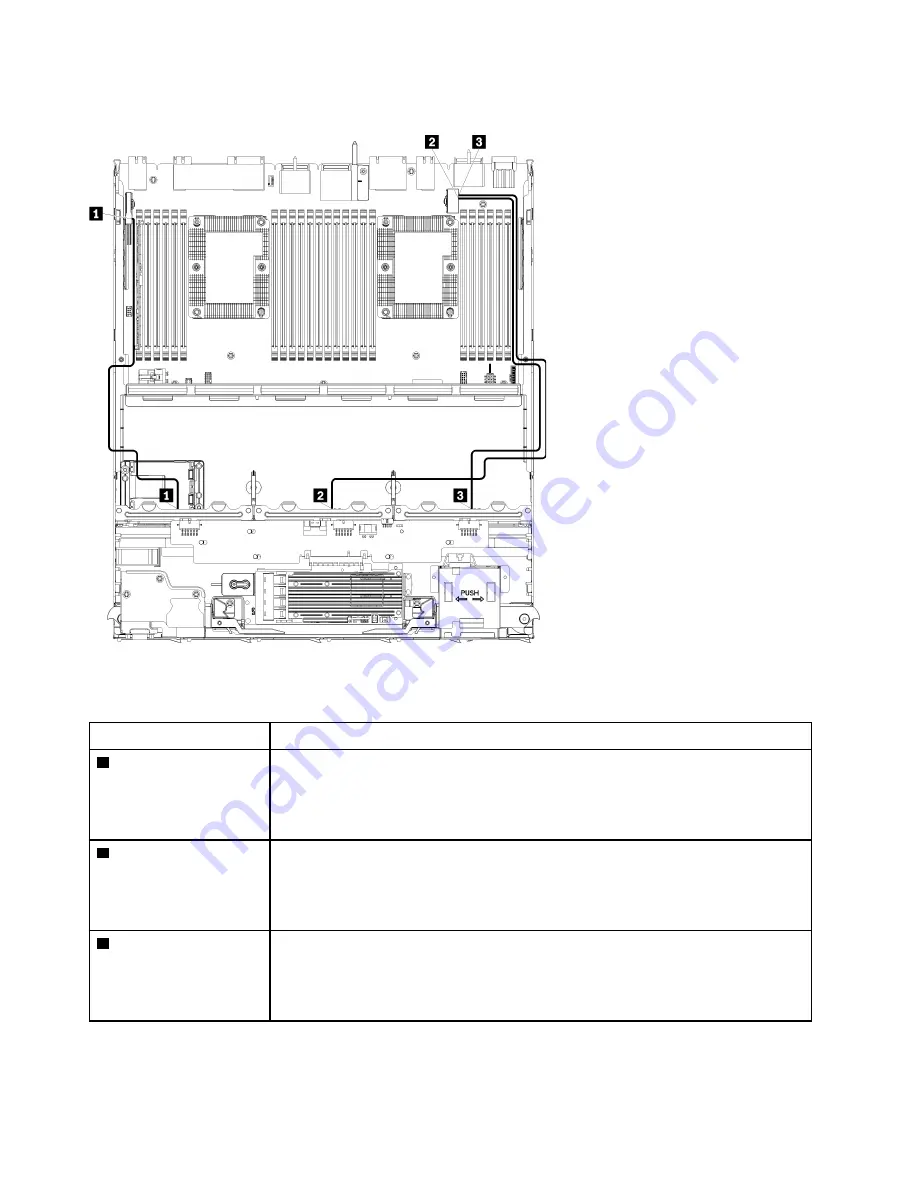
Common drive cables are used by only NVMe drives.
Figure 15. Cable routing, NVMe drive cables (lower tray)
Table 39. Cable routing, NVMe drive cables (lower tray)
Cable
Routing
1
Drive backplane 1 NVMe
•
From:
Upper system board in lower compute tray, “PCIe/NVMe” connector (see
“System-board connectors” on page 283)
•
To:
Drive backplane 1, connector “NVMe” (see “Drive backplane connectors” on
2
Drive backplane 2 NVMe
•
From:
Upper system board in lower compute tray, “NVMe” connector (see “System-
board connectors” on page 283)
•
To:
Drive backplane 2, connector “NVMe” (see “Drive backplane connectors” on
3
Drive backplane 3 NVMe
•
From:
Lower system board in lower compute tray, “NVMe” connector (see “System-
board connectors” on page 283)
•
To:
Drive backplane 3, connector “NVMe” (see “Drive backplane connectors” on
Drive cable routing (upper tray)
Cable routing for drive components is different for SAS and NVMe drives:
44
ThinkSystem SR950 Setup Guide
Summary of Contents for ThinkSystem SR950
Page 1: ...ThinkSystem SR950 Setup Guide Machine Types 7X12 7X11 and 7X13 ...
Page 55: ...Figure 22 Server components Chapter 2 Server components 51 ...
Page 276: ...272 ThinkSystem SR950 Setup Guide ...
Page 282: ...278 ThinkSystem SR950 Setup Guide ...
Page 286: ...282 ThinkSystem SR950 Setup Guide ...
Page 389: ......
Page 390: ......






























