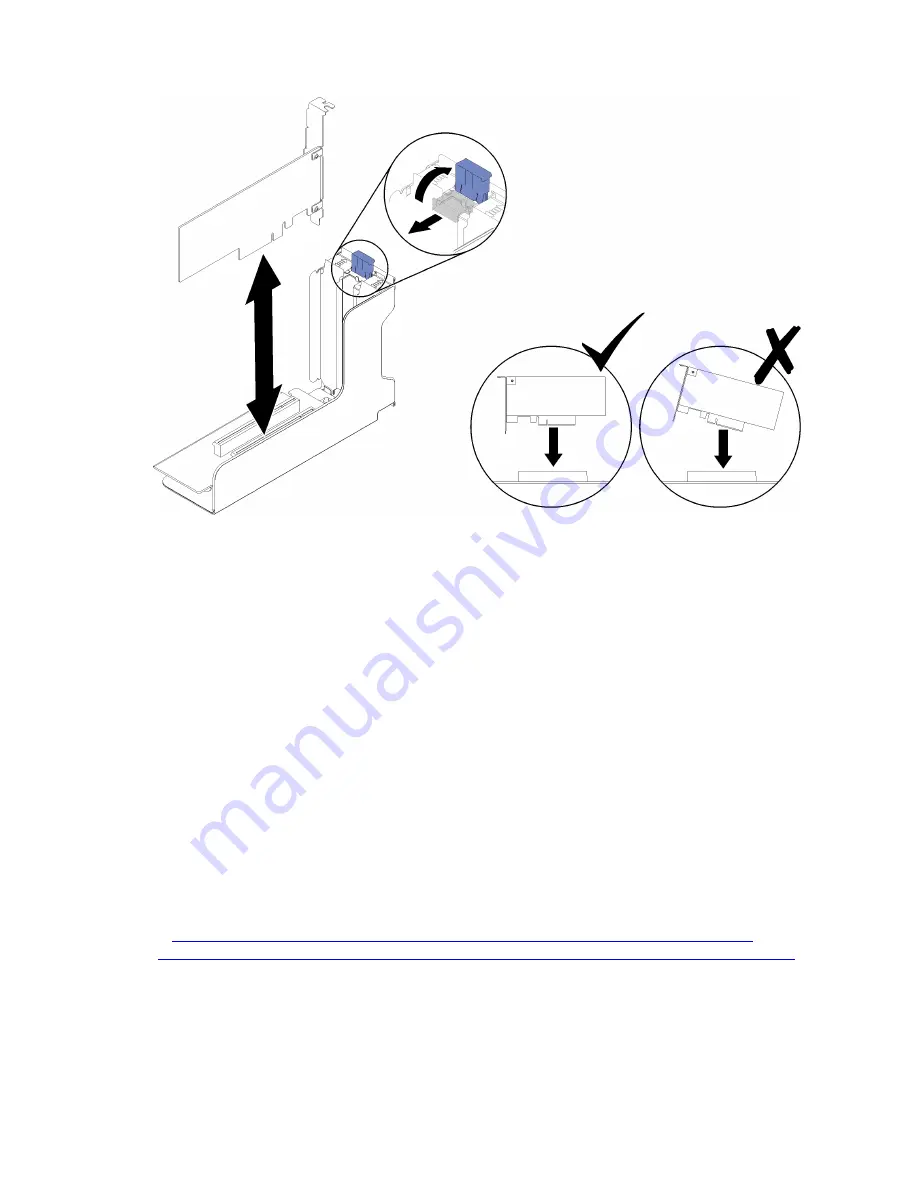
Figure 102. Adapter removal from the PCIe riser card assembly
If you are instructed to return the component or optional device, follow all packaging instructions, and use
any packaging materials for shipping that are supplied to you.
Install an adapter
Use this procedure to install an adapter.
Before installing an adapter:
1. Read the safety information and installation guidelines (see “Safety” on page iii and “Installation
2. Touch the static-protective package that contains the component to any unpainted metal surface on the
server; then, remove it from the package and place it on a static-protective surface.
Follow the following instructions accordingly to the location where the adapter is to be installed.
Install an adapter on the system board
To install an adapter on the system board, complete the following steps:
Watch the procedure
. A video of the process is available:
• Youtube:
https://www.youtube.com/watch?v=pIb0bIyfkDY&=PLYV5R7hVcs-Ak9fT8QAx8fLbEivizjRtp
• Youku:
http://v.youku.com/v_show/id_XMzMyODU3NTY2NA==.html?spm=a2hzp.8253876.0.0&f=51276390
Step 1. Open the retention latch.
Step 2. Align the adapter with the connector on the system board.
Notes:
Use specific PCIe slots for the following RAID adapters:
• RAID adapter for SATA/SAS drives: slot 2, 10
104
ThinkSystem SR860 Maintenance Manual
Summary of Contents for ThinkSystem SR860
Page 1: ...ThinkSystem SR860 Maintenance Manual Machine Type 7X69 7X70 ...
Page 8: ...vi ThinkSystem SR860 Maintenance Manual ...
Page 63: ...Figure 48 Server components Chapter 2 Server components 55 ...
Page 200: ...192 ThinkSystem SR860 Maintenance Manual ...
Page 210: ...202 ThinkSystem SR860 Maintenance Manual ...
Page 211: ......
Page 212: ...Part Number SP47A30805 Printed in China 1P P N SP47A30805 1PSP47A30805 ...















































