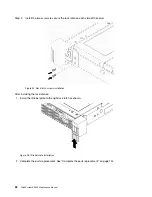Install a RAID super capacitor module
If your server has a RAID adapter with a super capacitor connector, you can install a RAID super capacitor
module in your server.
Ground package before opening”
Before installing the RAID super capacitor module:
1. Remove the top cover. See “Remove the top cover” on page 57.
2. Remove the air baffle and turn it over. See “Remove the air baffle” on page 60.
3. Locate the RAID super capacitor holder.
4. Touch the static-protective package that contains the new RAID super capacitor module to any
unpainted surface on the outside of the server. Then, take the new RAID super capacitor module out of
the package and place it on a static-protective surface.
To install the RAID super capacitor module, complete the following steps:
Figure 37. RAID super capacitor module installation
Step 1. Insert the RAID super capacitor module into the retaining clip at one side as shown.
Step 2. Press the RAID super capacitor module down on the other side until it snaps into place.
Step 3. Connect the RAID super capacitor module to the RAID adapter using an extension cable. See
“Internal cable routing” on page 32.
Step 4. If your server has two RAID adapters each with a super capacitor connector, you can continue to
install the second RAID super capacitor module.
After installing the RAID super capacitor module, complete the parts installation. See “Complete the parts
replacement” on page 144.
.
Hardware replacement procedures
65
Summary of Contents for ThinkSystem SR530
Page 1: ...ThinkSystem SR530 Maintenance Manual Machine Types 7X07 and 7X08 ...
Page 8: ...vi ThinkSystem SR530 Maintenance Manual ...
Page 24: ...16 ThinkSystem SR530 Maintenance Manual ...
Page 52: ...44 ThinkSystem SR530 Maintenance Manual ...
Page 72: ...64 ThinkSystem SR530 Maintenance Manual ...
Page 74: ...66 ThinkSystem SR530 Maintenance Manual ...
Page 170: ...162 ThinkSystem SR530 Maintenance Manual ...
Page 174: ...166 ThinkSystem SR530 Maintenance Manual ...
Page 178: ...170 ThinkSystem SR530 Maintenance Manual ...
Page 183: ......
Page 184: ......