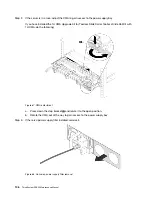M.2 backplane and M.2 drive replacement
Use this information to remove and install the M.2 backplane and M.2 drive (an assembled M.2 backplane
and M.2 drive is also known as M.2 module).
Remove the M.2 backplane and M.2 drive
Use this information to remove the M.2 backplane and M.2 drive.
Ground package before opening”
Before removing the M.2 backplane and M.2 drive:
1. Remove the top cover. See “Remove the top cover” on page 57.
2. For easier operation, remove the riser assembly next to the M.2 backplane. See “Remove a riser card”
To remove the M.2 backplane and M.2 drive, complete the following steps:
Watch the procedure
. A video of the removal process is available:
• YouTube:
https://www.youtube.com/playlist?list=PLYV5R7hVcs-AQrHuDWK6L3KtHWc6maY_O
• Youku:
http://list.youku.com/albumlist/show/id_50437162
Step 1. Grasp the M.2 backplane at both ends and pull it straight up to remove it from the system board.
Figure 80. M.2 backplane removal
Step 2. Remove the M.2 drive from the M.2 backplane.
114
ThinkSystem SR530 Maintenance Manual
Summary of Contents for ThinkSystem SR530
Page 1: ...ThinkSystem SR530 Maintenance Manual Machine Types 7X07 and 7X08 ...
Page 8: ...vi ThinkSystem SR530 Maintenance Manual ...
Page 24: ...16 ThinkSystem SR530 Maintenance Manual ...
Page 52: ...44 ThinkSystem SR530 Maintenance Manual ...
Page 72: ...64 ThinkSystem SR530 Maintenance Manual ...
Page 74: ...66 ThinkSystem SR530 Maintenance Manual ...
Page 170: ...162 ThinkSystem SR530 Maintenance Manual ...
Page 174: ...166 ThinkSystem SR530 Maintenance Manual ...
Page 178: ...170 ThinkSystem SR530 Maintenance Manual ...
Page 183: ......
Page 184: ......