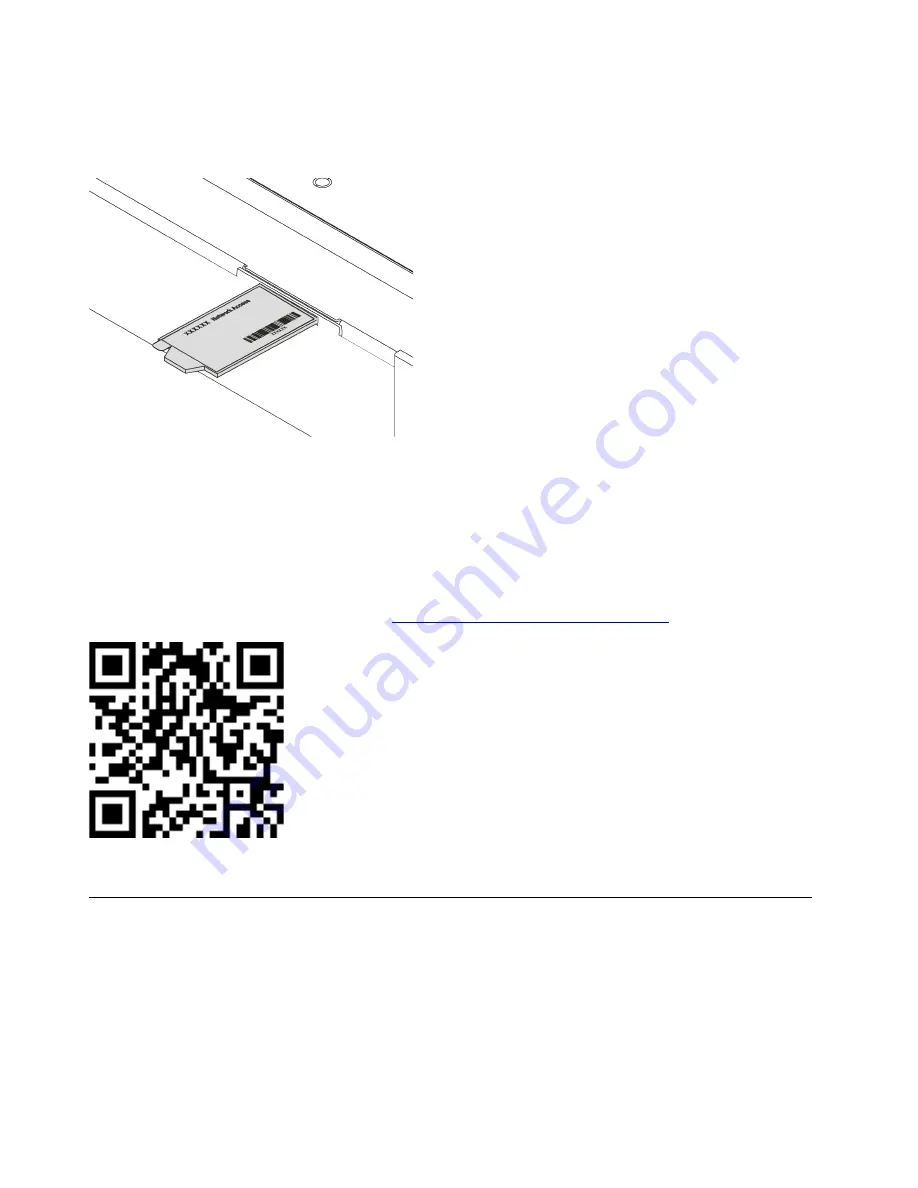
XClarity Controller network access label
The XClarity
®
Controller network access label is attached on the top side of the pull-out information tab. After
you get the server, peel the XClarity Controller network access label away and store it in a safe place.
Figure 2. Location of the XClarity Controller network access label
Quick response code
The system service label, which is on the top cover, provides a quick response (QR) code for mobile access
to service information. Scan the QR code with a mobile device and a QR code reader application to get quick
access to the Lenovo Service web site for this server. The Lenovo Service Information Web site provides
additional information for parts installation and replacement videos, and error codes for server support.
The following illustration shows the QR code:
https://support.lenovo.com/p/servers/sr530
Figure 3. QR code
Specifications
The following information is a summary of the features and specifications of the server. Depending on the
model, some features might not be available, or some specifications might not apply.
2
ThinkSystem SR530 Maintenance Manual
Summary of Contents for ThinkSystem SR530
Page 1: ...ThinkSystem SR530 Maintenance Manual Machine Types 7X07 and 7X08 ...
Page 8: ...vi ThinkSystem SR530 Maintenance Manual ...
Page 24: ...16 ThinkSystem SR530 Maintenance Manual ...
Page 52: ...44 ThinkSystem SR530 Maintenance Manual ...
Page 72: ...64 ThinkSystem SR530 Maintenance Manual ...
Page 74: ...66 ThinkSystem SR530 Maintenance Manual ...
Page 170: ...162 ThinkSystem SR530 Maintenance Manual ...
Page 174: ...166 ThinkSystem SR530 Maintenance Manual ...
Page 178: ...170 ThinkSystem SR530 Maintenance Manual ...
Page 183: ......
Page 184: ......

























