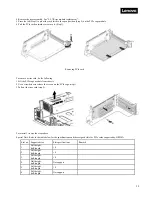32
2.2.11 Hot-swap drive replacement
Do not proceed before reading and understanding the "Safety Precautions" section of this chapter and "Read Me First".
Note: The diagrams below are only for servers with 2.5-inch hard drive configuration.
To remove a 2.5-inch hot-swap drive, do the following:
1. Gently push the release latch of the hot-swap drive to open the handle of the drive.
Pushing the release latch of a 2.5-inch hot-swap drive
2. Pull the handle to slide the drive out of the chassis.
Removing a 2.5-inch hot-swap drive
To reinstall, reverse the steps above.
Summary of Contents for ThinkSystem HR350A
Page 37: ...37 ...
Page 55: ...55 3 4 7 2 PCI Express GEN 2 Settings ...
Page 59: ...59 ...
Page 62: ...62 ...
Page 66: ...66 Entering this menu item will allow users to configure the device parameters ...
Page 71: ...71 Patrol Scrub Enable disable Patrol Scrub for DDR controller ...
Page 85: ...85 3 9 3 View FRU Information ...
Page 89: ...89 ...
Page 97: ...97 Figure 2 Configuring IE ESC step 2 Figure 3 Configuring IE ESC step 3 ...
Page 118: ...118 3 Select Restore Configuration and upload the downloaded backup files ...
Page 120: ...120 ...
Page 123: ...123 Select OK to continue ...