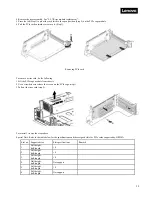27
To reinstall, reverse the steps above.
2.2.6 Memory module replacement
Do not proceed before reading and understanding the "Safety Precautions" section of this chapter and "Read Me First".
CAUTION:
The following label indicates a sharp-edge hazard.
To install a memory module, do the following:
1.
Turn off all attached devices and the server.
2.
Disconnect the ac power cord from the electrical outlet.
3.
Remove the top cover. See "2.2.3 Top cover replacement".
4.
Remove the air duct. See "2.2.4 Air duct replacement".
5.
Open the retaining clips of the appropriate memory slot.
Open the retaining clips of the memory slot
6.
Ensure that notch 1 on the new memory module aligns with key 2 in the memory slot, and then insert the memory module.
7.
Press the top of the new memory module straight down until the retaining clips close and the new memory module snaps into position.
Summary of Contents for ThinkSystem HR350A
Page 37: ...37 ...
Page 55: ...55 3 4 7 2 PCI Express GEN 2 Settings ...
Page 59: ...59 ...
Page 62: ...62 ...
Page 66: ...66 Entering this menu item will allow users to configure the device parameters ...
Page 71: ...71 Patrol Scrub Enable disable Patrol Scrub for DDR controller ...
Page 85: ...85 3 9 3 View FRU Information ...
Page 89: ...89 ...
Page 97: ...97 Figure 2 Configuring IE ESC step 2 Figure 3 Configuring IE ESC step 3 ...
Page 118: ...118 3 Select Restore Configuration and upload the downloaded backup files ...
Page 120: ...120 ...
Page 123: ...123 Select OK to continue ...