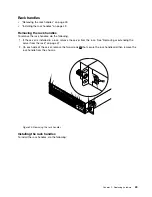2. Locate the air baffle in the server and lift it out of the server.
Figure 22. Removing the air baffle
Installing the air baffle
Note the orientation of the air baffle and place it above the heat sink. Then, lower the air baffle into the
chassis until it is secured into position.
Figure 23. Installing the air baffle
To complete the parts replacement, go to “Completing the parts replacement” on page 95.
.
51
Summary of Contents for ThinkServer RS160
Page 14: ...xii ThinkServer RS160 User Guide and Hardware Maintenance Manual ...
Page 18: ...4 ThinkServer RS160 User Guide and Hardware Maintenance Manual ...
Page 42: ...28 ThinkServer RS160 User Guide and Hardware Maintenance Manual ...
Page 58: ...44 ThinkServer RS160 User Guide and Hardware Maintenance Manual ...
Page 118: ...104 ThinkServer RS160 User Guide and Hardware Maintenance Manual ...
Page 130: ...116 ThinkServer RS160 User Guide and Hardware Maintenance Manual ...
Page 141: ......
Page 142: ......