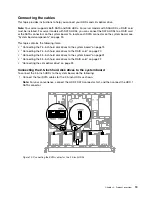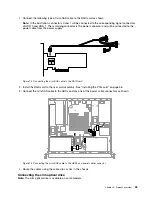Rear view of the server
This topic provides information to help you locate the connectors and components on the rear of your server.
Figure 4. Rear view of the server
1
Power cord connector
2
Serial connector
3
Ethernet connector 1 (RJ-45)
4
Ethernet connector 2 (RJ-45)
5
PCIe card slot (for the card installed on the riser
card assembly)
6
ID LED
7
USB 3.0 connectors (4)
8
Ethernet connector 0 for system management (RJ-45)
9
VGA connector (DB-15)
10
Power cord retainer
1
Power cord connector
Used to connect the power cord.
2
Serial connector
Used to attach a device that uses a 9-pin serial connector.
3
Ethernet connector 1 (RJ-45)
4
Ethernet connector 2 (RJ-45)
Used to attach an Ethernet cable for a LAN. Each Ethernet connector has two status LEDs to help you
identify the Ethernet connectivity, activity, and connection speed.
Figure 5. Ethernet status LEDs
Ethernet status LED
Status
Description
Yellow
The server is connected to a LAN.
Off
The server is disconnected from a LAN.
1
Link and activity
Blinking yellow
The LAN is connected and active.
Green
The connection speed is 1000 Mbps.
Orange
The connection speed is 100 Mbps.
2
Connection speed
Off
The connection speed is 10 Mbps.
14
ThinkServer RS160 User Guide and Hardware Maintenance Manual
Summary of Contents for ThinkServer RS160
Page 14: ...xii ThinkServer RS160 User Guide and Hardware Maintenance Manual ...
Page 18: ...4 ThinkServer RS160 User Guide and Hardware Maintenance Manual ...
Page 42: ...28 ThinkServer RS160 User Guide and Hardware Maintenance Manual ...
Page 58: ...44 ThinkServer RS160 User Guide and Hardware Maintenance Manual ...
Page 118: ...104 ThinkServer RS160 User Guide and Hardware Maintenance Manual ...
Page 130: ...116 ThinkServer RS160 User Guide and Hardware Maintenance Manual ...
Page 141: ......
Page 142: ......