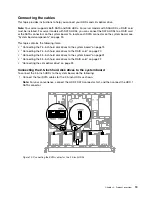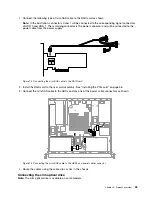Operating environment
The following table provides information about the operating environment for your server.
Table 1. Operating environment
Air temperature (operating)
10–35°C (50–95°F)
Air temperature (storage)
-40–60°C (-40–140°F) in original shipping package
Humidity (operating)
8%–80% (non-condensing)
Humidity (storage)
10%–90% (non-condensing)
Altitude
0–3048 m (0–10 000 ft) in an unpressurized environment
Note:
When the altitude exceeds 3000 m (10 000 ft), the defined
maximum dry-bulb temperature for operation becomes a dependent
variable. The temperature value decreases by 1°C (33.8°F) per 300 m
(984 ft) as the altitude increases.
Software programs
This topic provides information about the software programs that you can use to set up, use, and maintain
the server.
To download the software programs, go to the Lenovo Support Web site at http://www.lenovo.com/support
and follow the instructions on the Web page.
For more information about using a program, refer to the help system or user guide of the program.
ThinkServer EasyStartup
The ThinkServer EasyStartup program simplifies the process of configuring RAID and installing supported
Microsoft
®
Windows
®
and Linux
®
operating systems and device drivers on your server. This program is
provided with your server on a self-starting (bootable)
ThinkServer EasyStartup DVD
. The user guide for the
program is also on the DVD and can be accessed directly from the program interface. For more information,
see “Using the ThinkServer EasyStartup program” on page 35.
BIOS and TMM update utilities
The BIOS and TMM (also known as BMC) firmware keeps updating after the shipment of the server.
Lenovo maintains pages on the Support Web site and provides the BIOS and TMM update utilities with
instructions for download to help you update the BIOS and TMM firmware if needed. For more information,
see “Updating or recovering the BIOS” on page 34 and Chapter 2 “Server setup road map” on page 5.
Lenovo ThinkServer Power Planner
The Lenovo ThinkServer Power Planner program provides information about the power consumption and
electric current calculation based on the different configurations of servers and other devices. The program
also helps to plan servers and devices deployment in an efficient way.
For more information about using the Lenovo ThinkServer Power Planner program, refer to the help system
of the program.
10
ThinkServer RS160 User Guide and Hardware Maintenance Manual
Summary of Contents for ThinkServer RS160
Page 14: ...xii ThinkServer RS160 User Guide and Hardware Maintenance Manual ...
Page 18: ...4 ThinkServer RS160 User Guide and Hardware Maintenance Manual ...
Page 42: ...28 ThinkServer RS160 User Guide and Hardware Maintenance Manual ...
Page 58: ...44 ThinkServer RS160 User Guide and Hardware Maintenance Manual ...
Page 118: ...104 ThinkServer RS160 User Guide and Hardware Maintenance Manual ...
Page 130: ...116 ThinkServer RS160 User Guide and Hardware Maintenance Manual ...
Page 141: ......
Page 142: ......