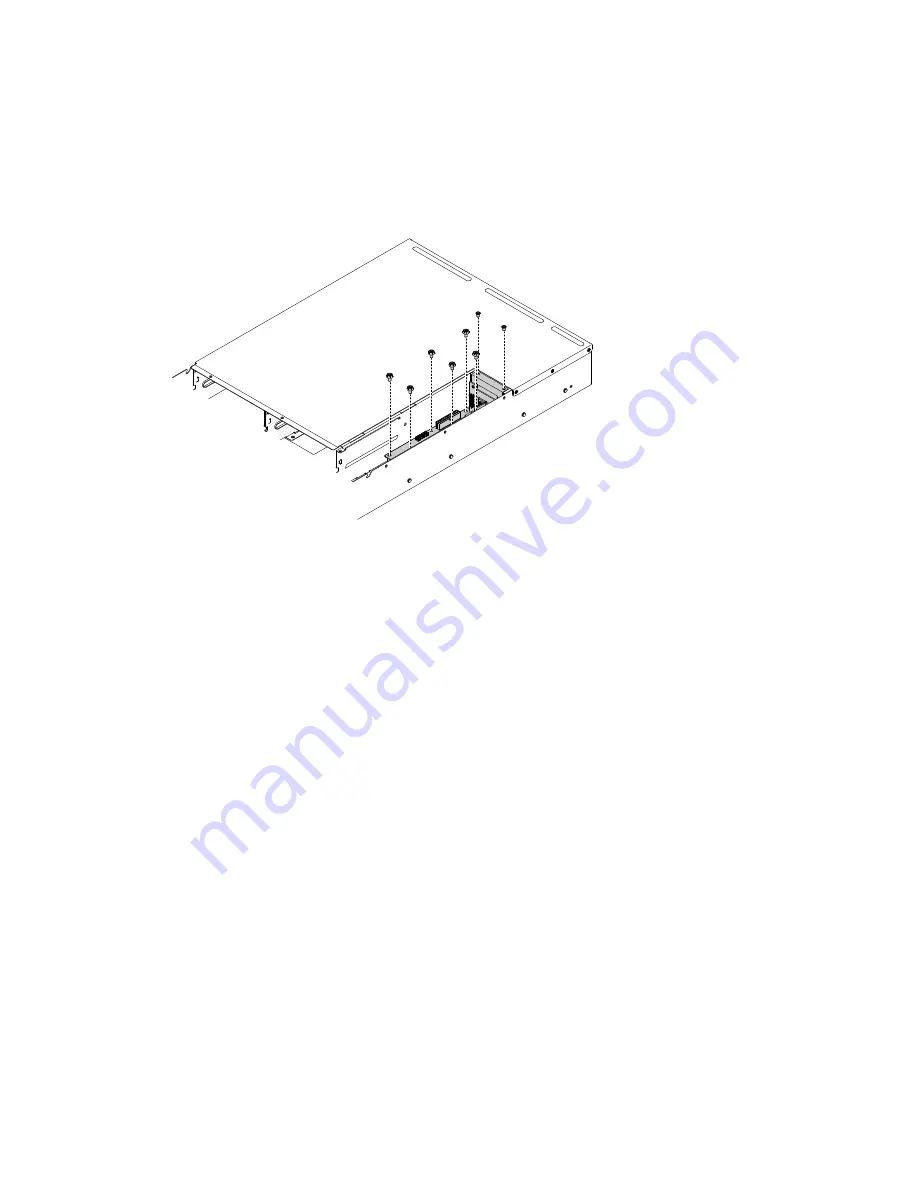
Step 5.
Remove the 6 6#32 screws from the system management board.
Step 6.
Remove the 2 M3 screws from the system management board bracket.
Step 7.
Place your fingers under the front and back of the top of the system management board and
backplane assembly; then, lift the system management board and backplane assembly out of
the server.
000
000
00
00
Figure 89. System management board and backplane assembly removal
Installing the system management board and backplane assembly
Use this information to replace the system management board and backplane assembly.
Read the safety information in “Safety” on page v and “Installation guidelines” on page 75.
If you are replacing a server component in the server, you need to slide the server out from the rack
enclosure, turn off the server and peripheral devices, and disconnect the power cords and all external cables.
To replace the system management board and backplane assembly, complete the following steps.
Step 1.
Align the system management board and backplane assembly pins with the pin holes on the server
chassis; then, lower the system management board and backplane assembly into the server. Press
the system management board and backplane assembly down until it is securely seated.
Removing and replacing server components
143
















































