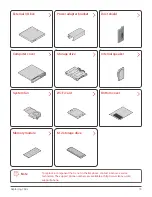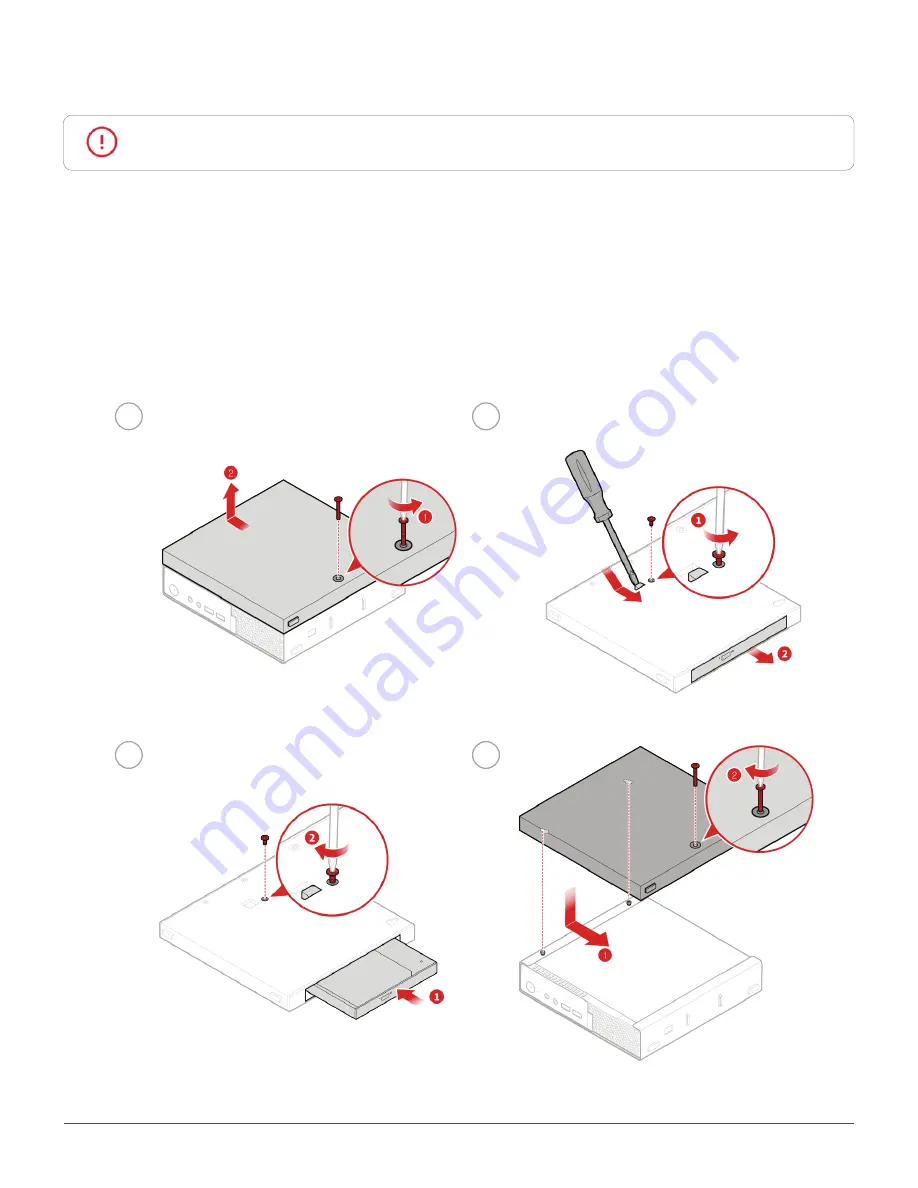
Replacing CRUs
25
Replacing the external optical drive box
Attention
Do not open your computer or attempt any repairs before reading the
Important
Product Information Guide
.
1
Remove any media from the drives and turn off all connected devices and the computer.
2
Disconnect all power cords from electrical outlets and disconnect all cables that are connected to
the computer.
3
Replace the external optical drive box.
1
2
3
4