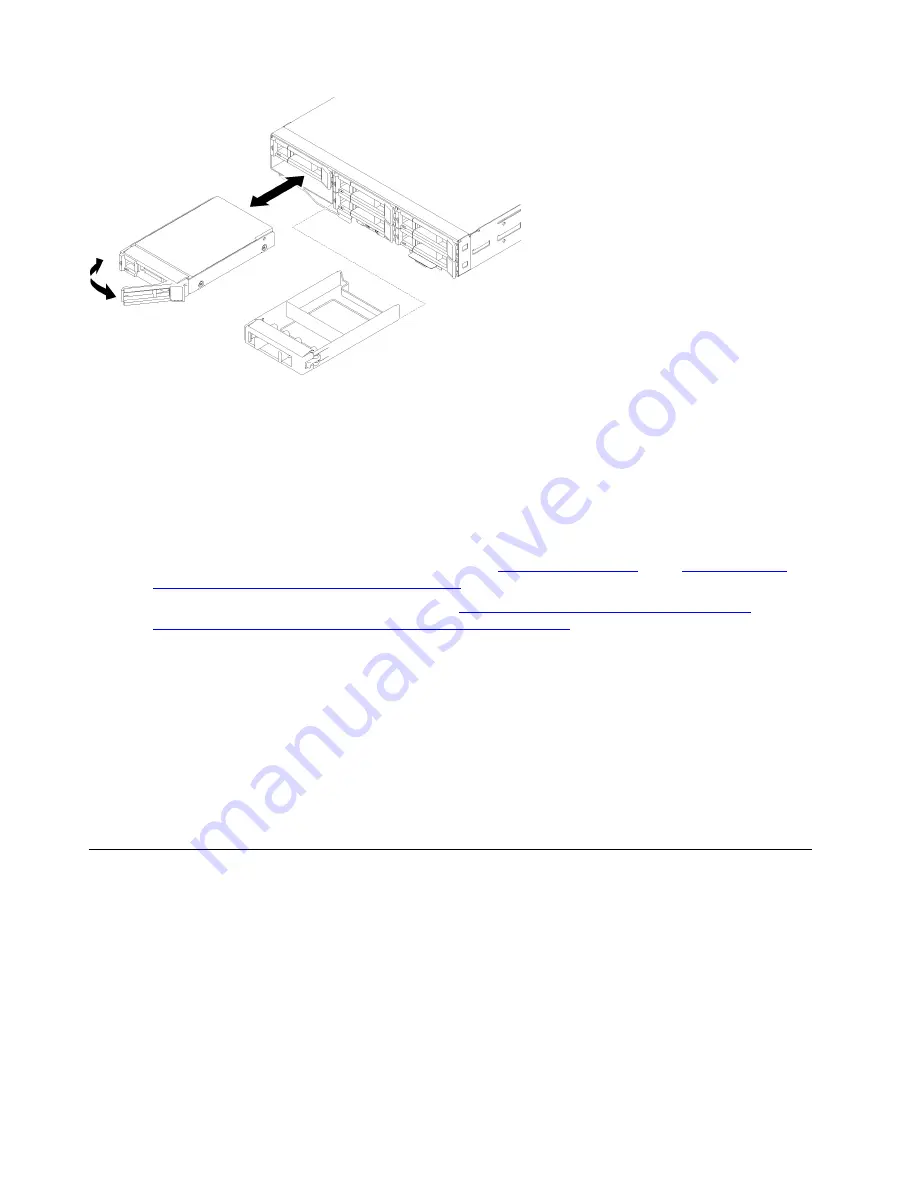
Figure 19. Drive installation
Step 1. Install the dirve in the drive bay:
a. Make sure that the tray handle is in the open (unlocked) position.
b. Align the drive with the guide rails in the bay.
c. Gently push the drive into the bay until the drive stops.
d. Rotate the tray handle to the closed (locked) position and you can hear a click.
Step 2. Bring the cache drive online by using the procedure
in the
and Availability Technical Documents Repository
Step 3. Bring the data drive online with the procedure
Adding a Capacity Tier Device to a Disk Group
in the
VMware Storage and Availability Technical Documents Repository
Step 4. Check the drive status LED to verify that the drive is operating correctly.
• If the yellow drive status LED is lit continuously, that drive is faulty and must be replaced.
• If the green drive activity LED is flashing, the drive is being accessed.
Step 5. If you are installing additional drives, do so now.
After you install all drives, complete the following steps.
1. If the node is configured for RAID operation using a RAID adapter, you might have to reconfigure your
disk arrays after you install drives. See the RAID adapter documentation for additional information about
RAID operation and complete instructions for using the RAID adapter.
Hot-swap power supply replacement
Follow these instructions to replace a power supply unit in the ThinkAgile VX7Y12 Series appliance.
ThinkAgile VX7Y12 Series appliances contain two power supplies.
A failed power supply unit is indicated by:
• Amber warning LED on node front panel is illuminated.
• The Lenovo XClarity Controller web interface shows a power supply alert.
• The Lenovo XClarity Administrator web console shows a power supply alert.
• The Lenovo XClarity Integrator console shows a power supply alert.
52
ThinkAgile VX Enclosure ThinkAgile VX3720 User’s Guide
Summary of Contents for ThinkAgile VX3720 7Y12
Page 1: ...ThinkAgile VX Enclosure ThinkAgile VX3720 User s Guide Machine Type 7Y12 ...
Page 16: ...12 ThinkAgile VX Enclosure ThinkAgile VX3720 User s Guide ...
Page 32: ...28 ThinkAgile VX Enclosure ThinkAgile VX3720 User s Guide ...
Page 38: ...34 ThinkAgile VX Enclosure ThinkAgile VX3720 User s Guide ...
Page 48: ...44 ThinkAgile VX Enclosure ThinkAgile VX3720 User s Guide ...
Page 90: ...86 ThinkAgile VX Enclosure ThinkAgile VX3720 User s Guide ...
Page 94: ...90 ThinkAgile VX Enclosure ThinkAgile VX3720 User s Guide ...
Page 96: ...92 ThinkAgile VX Enclosure ThinkAgile VX3720 User s Guide ...
Page 100: ...96 ThinkAgile VX Enclosure ThinkAgile VX3720 User s Guide ...
Page 101: ......
Page 102: ......






























