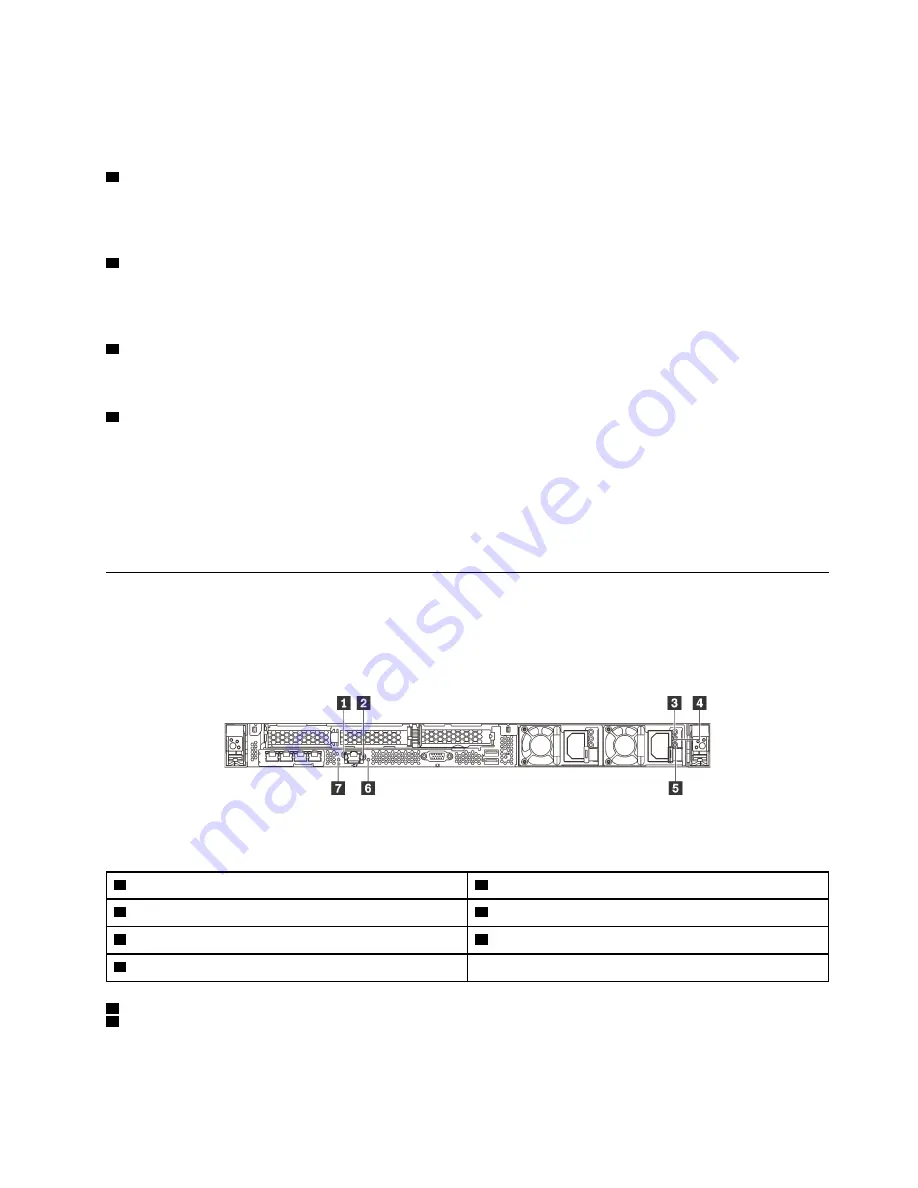
Press this button to force a nonmaskable interrupt (NMI) to the processor. By this way, you can make the
operating system halt (such as Windows Blue Screen of Death) and take a memory dump. You might have to
use a pen or the end of a straightened paper clip to press the button.
6
USB 3.0 connectors (2)
Used to attach a device that requires a USB 2.0 or 3.0 connection, such as a USB keyboard, USB mouse, or
USB storage device.
7
VGA connector
Used to attach a high-performance monitor, a direct-drive monitor, or other devices that use a VGA
connector.
8
XClarity Controller network connector
Used to attach an Ethernet cable to manage the system using XClarity Controller.
9
Ethernet connectors on LOM adapter (available on some models)
The LOM adapter provides two or four extra Ethernet connectors for network connections.
The leftmost Ethernet connector on the LOM adapter can be set as XClarity Controller network connector. To
set the Ethernet connector as XClarity Controller network connector, start Setup utility, go to
BMC Settings
➙
Network Settings
➙
Network Interface Port
and select
Shared
. Then, go to
Shared NIC on
and select
PHY Card
.
Rear view LEDs
The rear of the server provides system ID LED, system error LED, Ethernet LEDs, and power supply LEDs.
The following illustration shows the LEDs on the rear view of server models with three PCIe slots. The LEDs
on the rear view of other server models are the same.
Figure 9. Rear view LEDs
Table 6. LEDs on the rear view of the server
1
Ethernet link LED
2
Ethernet activity LED
3
Power input LED
4
Power output LED
5
Power supply error LED
6
System error LED
7
System ID LED
1
Ethernet link LED
2
Ethernet activity LED
The XClarity Controller network connector has two status LEDs.
.
19
Summary of Contents for ThinkAgile HX2320 Appliance
Page 4: ...ii User Guide for ThinkAgile HX2320 Appliance and HX2321 Node ...
Page 16: ...12 User Guide for ThinkAgile HX2320 Appliance and HX2321 Node ...
Page 32: ...28 User Guide for ThinkAgile HX2320 Appliance and HX2321 Node ...
Page 38: ...34 User Guide for ThinkAgile HX2320 Appliance and HX2321 Node ...
Page 86: ...82 User Guide for ThinkAgile HX2320 Appliance and HX2321 Node ...
Page 90: ...86 User Guide for ThinkAgile HX2320 Appliance and HX2321 Node ...
Page 92: ...88 User Guide for ThinkAgile HX2320 Appliance and HX2321 Node ...
Page 94: ...90 User Guide for ThinkAgile HX2320 Appliance and HX2321 Node ...
Page 96: ...92 User Guide for ThinkAgile HX2320 Appliance and HX2321 Node ...
Page 99: ......
Page 100: ......
















































