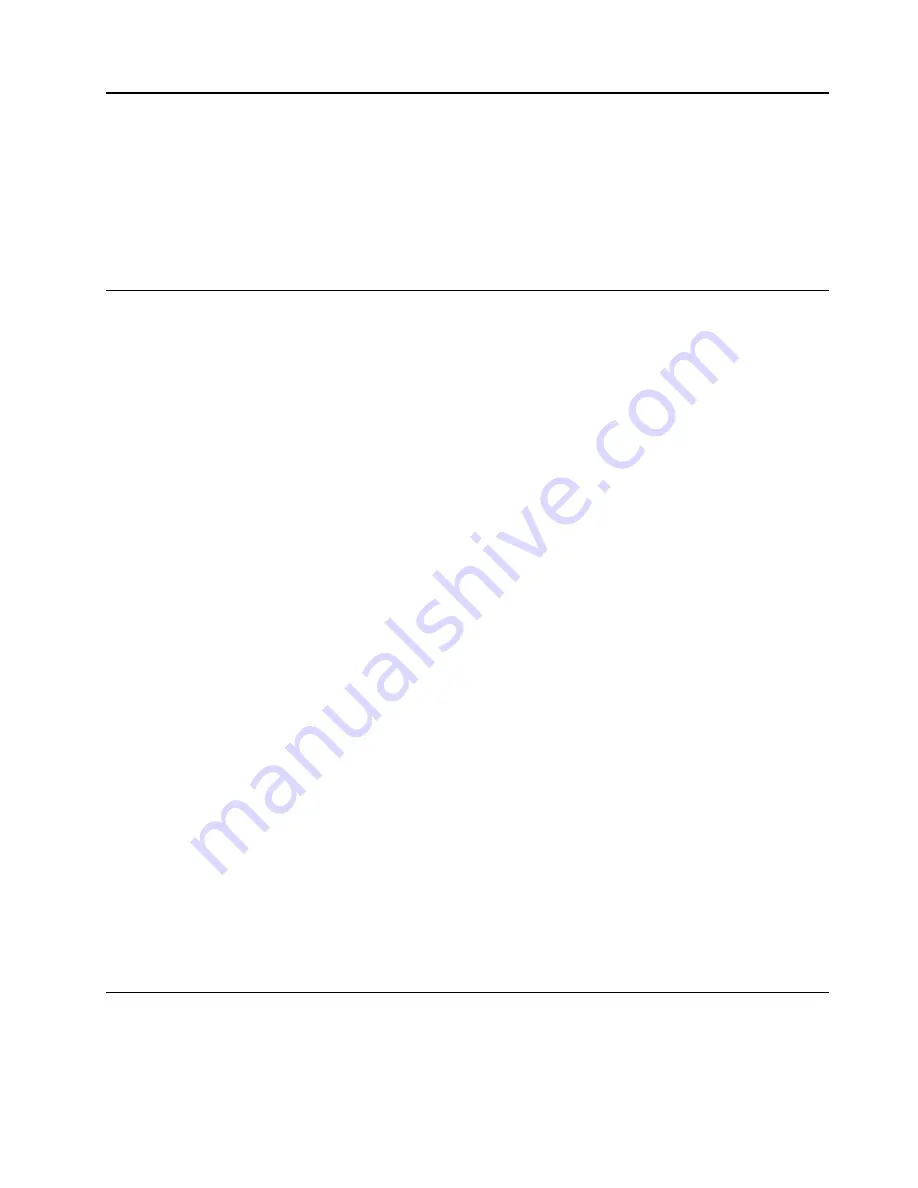
Chapter 6. BMC Setup
The Remote Management Module runs on the server system as an integrated solution and integrates the
embedded operating system. Independent of the server operating system, the embedded operating system
can provide a whole set of complete, stable and effective solution for the server. As a system administrator,
you can respond anytime and anywhere to emergency failure and take remote control on the server through
the network
Features of the Remote Management Module
This topic introduces the features of the Remote Management Module.
The Remote Management Module is easily accessible by remote KVM and controllable via LAN or Internet. It
will digitize and compress the collected video signal, keyboard, mouse signals and then send to the remote
console. Embedded with remote access and related control software, the module also allows integrated
remote power management via IPMI. Key features of the Remote Management Module are as follows:
• Embedded Web UI - Remote power on / off, system health, system information, alert notification and
event log.
• Security - open source SSL
• Security – TLS1.2 or 1.3 support
• Compatible with IPMI V2.0
• KVM - allow remote viewing and configuring in the POST and BIOS setup utility
• FRU (Field Replaceable Unit) accessible.
• IPMI watchdog timer.
• ACPI state synchronization.
• BMC built-in self-test.
• SDRs (Sensor Data Record) that describe the population of sensors and guide software in presenting
sensor information.
• SDRs repository device stores SDRs and provides access of system SDRs.
• Sensors that monitor and report system health.
• Environmental/Hardware monitoring, such as system temperature, voltages, and etc. (Report through
IPMI sensors, alerts and logging).
• SEL (System Event Log) function provides store and access SEL.
• PEF (Platform Event Filtering) and alert policies.
• Event receiver supports external event generation.
• LAN messaging (RMCP and RMCP+) and LAN alerting. Generating PET format SNMP traps on events.
• Local update of BMC firmware, SDR repository and FRU inventory data.
• Power/Reset control and BIOS boot flags via IPMI chassis commands (IPMI v2.0 Ch. 28 Chassis
Command).
Configuration of the Remote Management Module
When first installed, the Remote Management Module by default will search DHCP server on the network to
automatically assign IP address, subnet mask and gateway. It is recommended that users manually set a
fixed IP address in the BIOS.
© Copyright Lenovo 2021
145
Summary of Contents for HR650X V2
Page 1: ...HR650X V2 User Guide Machine Types 7D4D ...
Page 8: ......
Page 14: ...6 HR650X V2 User Guide ...
Page 30: ...22 HR650X V2 User Guide ...
Page 122: ...114 HR650X V2 User Guide ...
Page 152: ...144 HR650X V2 User Guide ...
Page 176: ...168 HR650X V2 User Guide ...
Page 182: ...174 HR650X V2 User Guide ...
Page 186: ...178 HR650X V2 User Guide ...
Page 190: ...182 HR650X V2 User Guide ...
Page 191: ......
Page 192: ......






























