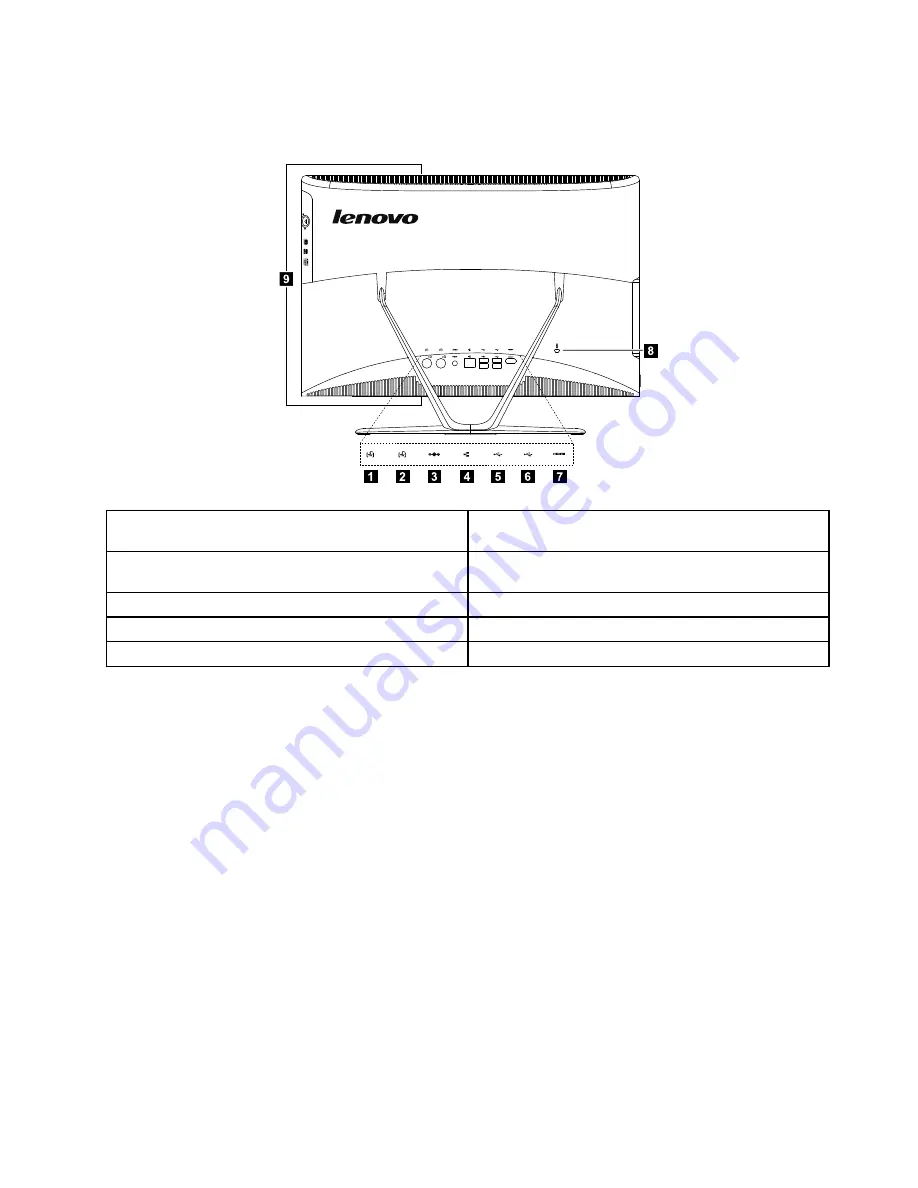
Rear view
The following illustration shows the location of connectors and components on the rear of the computer.
1
2
3
7
6
5
4
8
9
1. TV tuner connector (selected models only, 2 connectors
for Japan)
6. USB connector
2. TV tuner connector (selected models only, 2 connectors
for Japan)
7. HDMI-out connector (selected models only)
3. Power connector
8. Security cable slot
4. Ethernet connector
9. Air vents
5. USB connector
Chapter 7
.
Locating connectors, controls and components
23
Summary of Contents for C345
Page 2: ......
Page 6: ...iv Lenovo C345 C445 All In One PCHardware Maintenance Manual ...
Page 8: ...2 Lenovo C345 C445 All In One PCHardware Maintenance Manual ...
Page 16: ...10 Lenovo C345 C445 All In One PCHardware Maintenance Manual ...
Page 18: ...12 Lenovo C345 C445 All In One PCHardware Maintenance Manual ...
Page 24: ...18 Lenovo C345 C445 All In One PCHardware Maintenance Manual ...
Page 32: ...26 Lenovo C345 C445 All In One PCHardware Maintenance Manual ...
Page 60: ...54 Lenovo C345 C445 All In One PCHardware Maintenance Manual ...
















































