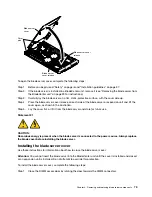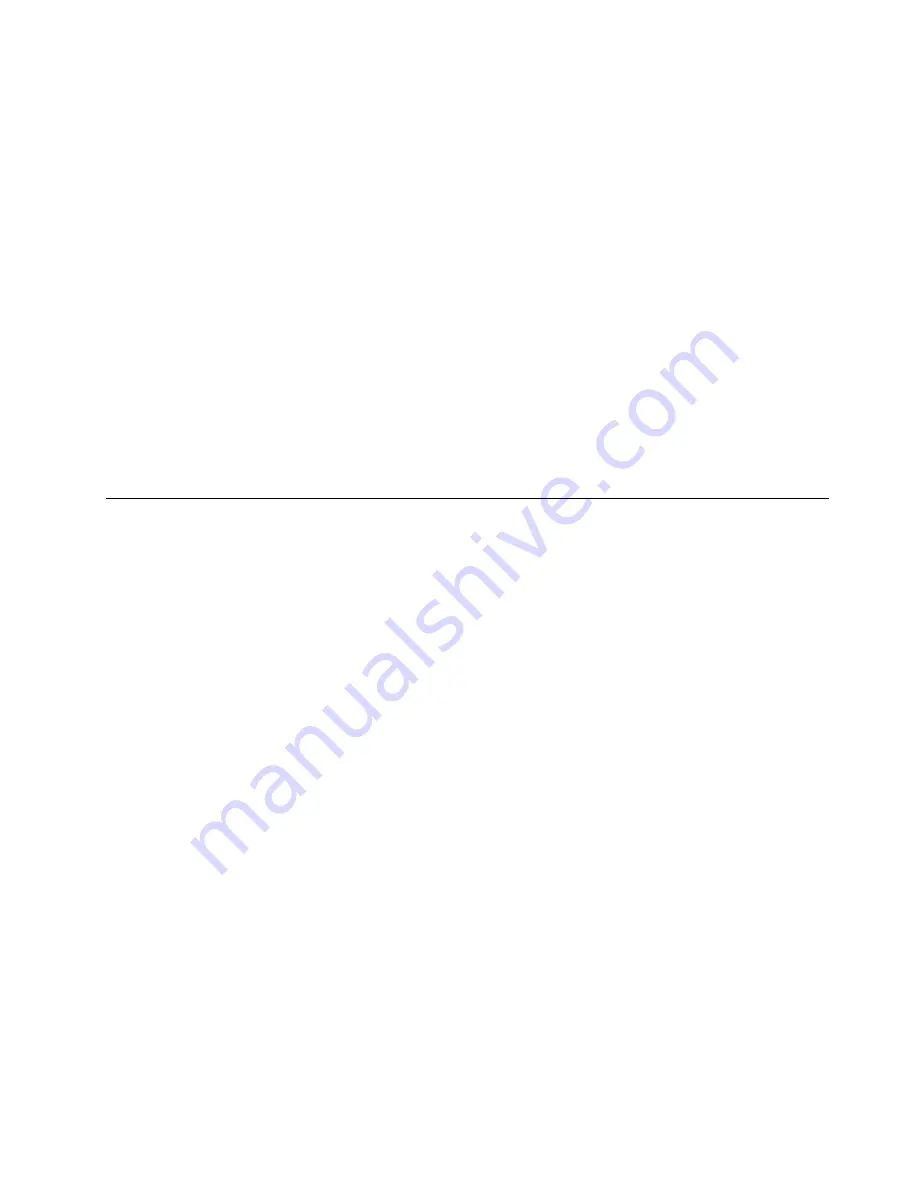
The DSA Preboot diagnostic programs are stored in read-only memory and collect and analyze system
information to aid in diagnosing server problems. The diagnostic programs collect the following
information about the server:
– Drive health information
– Event logs for ServeRAID controllers and service processors
– Hardware inventory, including PCI and USB information
– Light path diagnostics status
– RAID and controller configuration
– Network interfaces and settings
– ServeRAID configuration
– Service processor status and configuration
– System configuration
– Vital product data, firmware, and Unified Extensible Firmware Interface (UEFI) configuration
The diagnostic programs create a merged log that includes events from all collected logs. The information
is collected into a file that you can send to IBM service and support. Additionally, you can view the
information locally through a generated text report file. You can also copy the log to removable media and
view the log from a web browser.
Event logs
Error codes and messages are displayed in the following types of event logs:
•
POST event log:
This log contains the three most recent error codes and messages that were generated
during POST. You can view the POST event log through the Setup utility.
•
System-event log:
This log contains POST and system management interrupt (SMI) events and all events
that are generated by the BMC that is embedded in the IMM2. You can view the system-event log through
the Setup utility and through the Dynamic System Analysis (DSA) program (as the IPMI event log).The
system-event log is limited in size. When it is full, new entries will not overwrite existing entries; therefore,
you must periodically save and then clear the system-event log through the Setup utility. When you are
troubleshooting, you might have to save and then clear the system-event log to make the most recent
events available for analysis.
Messages are listed on the left side of the screen, and details about the selected message are displayed
on the right side of the screen. To move from one entry to the next, use the Up Arrow (
↑
) and Down Arrow
(
↓
) keys.
Some IMM2 sensors cause assertion events to be logged when their setpoints are reached. When a
setpoint condition no longer exists, a corresponding deassertion event is logged. However, not all events
are assertion-type events.
•
Advanced management module event log:
This log contains a filtered subset of IMM2, POST, and
system management interrupt (SMI) events. You can view the advanced management module event log
through the advanced management module web interface.
•
DSA log:
This log is generated by the Dynamic System Analysis (DSA) program, and it is a chronologically
ordered merge of the system-event log (as the IPMI event log), the IMM2 event log (as the ASM event log),
and the operating-system event logs. You can view the DSA log through the DSA program.
Viewing event logs through the Setup utility
Use this information to view event logs through the Setup utility.
For complete information about using the Setup utility, see “Using the Setup utility” on page 11.
79
Summary of Contents for BladeCenter HS23 1929
Page 1: ...BladeCenter HS23 Blade Server Problem Determination and Service Guide Machine Types 7875 1929 ...
Page 284: ...268 BladeCenter HS23 Blade ServerProblem Determination and Service Guide ...
Page 289: ...Taiwan BSMI RoHS declaration Appendix B Notices 273 ...
Page 290: ...274 BladeCenter HS23 Blade ServerProblem Determination and Service Guide ...
Page 296: ...280 BladeCenter HS23 Blade ServerProblem Determination and Service Guide ...
Page 297: ......
Page 298: ...Part Number 00KC215 Printed in China 1P P N 00KC215 ...
Page 299: ... 1P00KC215 ...