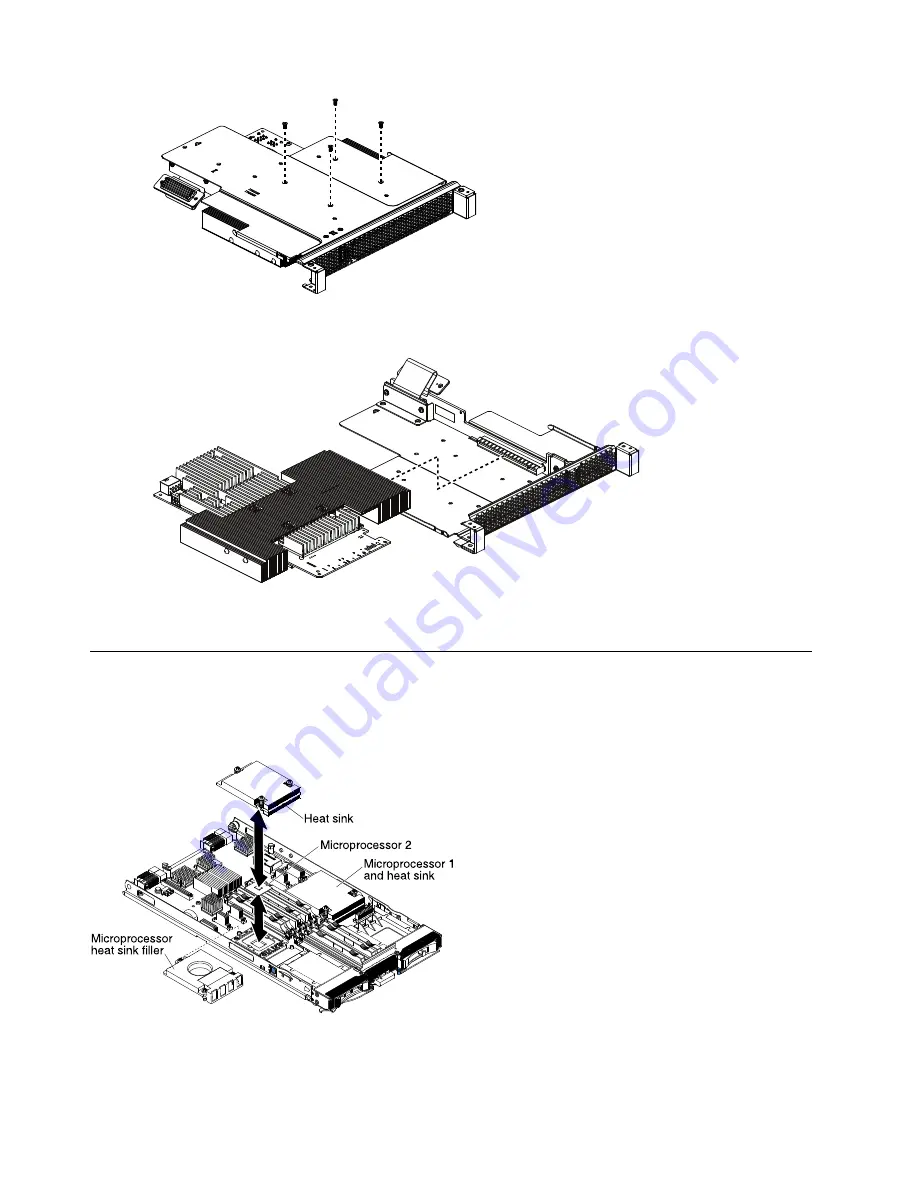
Step 7.
Carefully turn the expansion-unit riser assembly back over. Unplug the GPU adapter from the PCI
connector in the riser assembly and lift it out of the riser assembly.
Step 8.
If you are instructed to return the GPU adapter, follow all packaging instructions, and use any
packaging materials for shipping that are supplied to you.
Installing a microprocessor and heat sink
Use this information to install a microprocessor and heat sink in the blade server.
The following illustration shows how to install a microprocessor and heat sink in the blade server.
Microprocessor 1
and heat sink
Microprocessor 2
Heat sink
Microprocessor
heat sink filler
To install a microprocessor and heat sink, complete the following steps.
Attention:
34
BladeCenter HS22 Blade ServerInstallation and User's Guide
Summary of Contents for BladeCenter HS22
Page 1: ...BladeCenter HS22 Blade Server Installation and User s Guide Machine Types 7870 1936 1911 ...
Page 26: ...16 BladeCenter HS22 Blade ServerInstallation and User s Guide ...
Page 62: ...52 BladeCenter HS22 Blade ServerInstallation and User s Guide ...
Page 82: ...72 BladeCenter HS22 Blade ServerInstallation and User s Guide ...
Page 89: ...Taiwan Class A compliance statement Appendix B Notices 79 ...
Page 90: ...80 BladeCenter HS22 Blade ServerInstallation and User s Guide ...
Page 95: ......
Page 96: ...Part Number 00D9283 Printed in China 1P P N 00D9283 1P00D9283 ...
















































