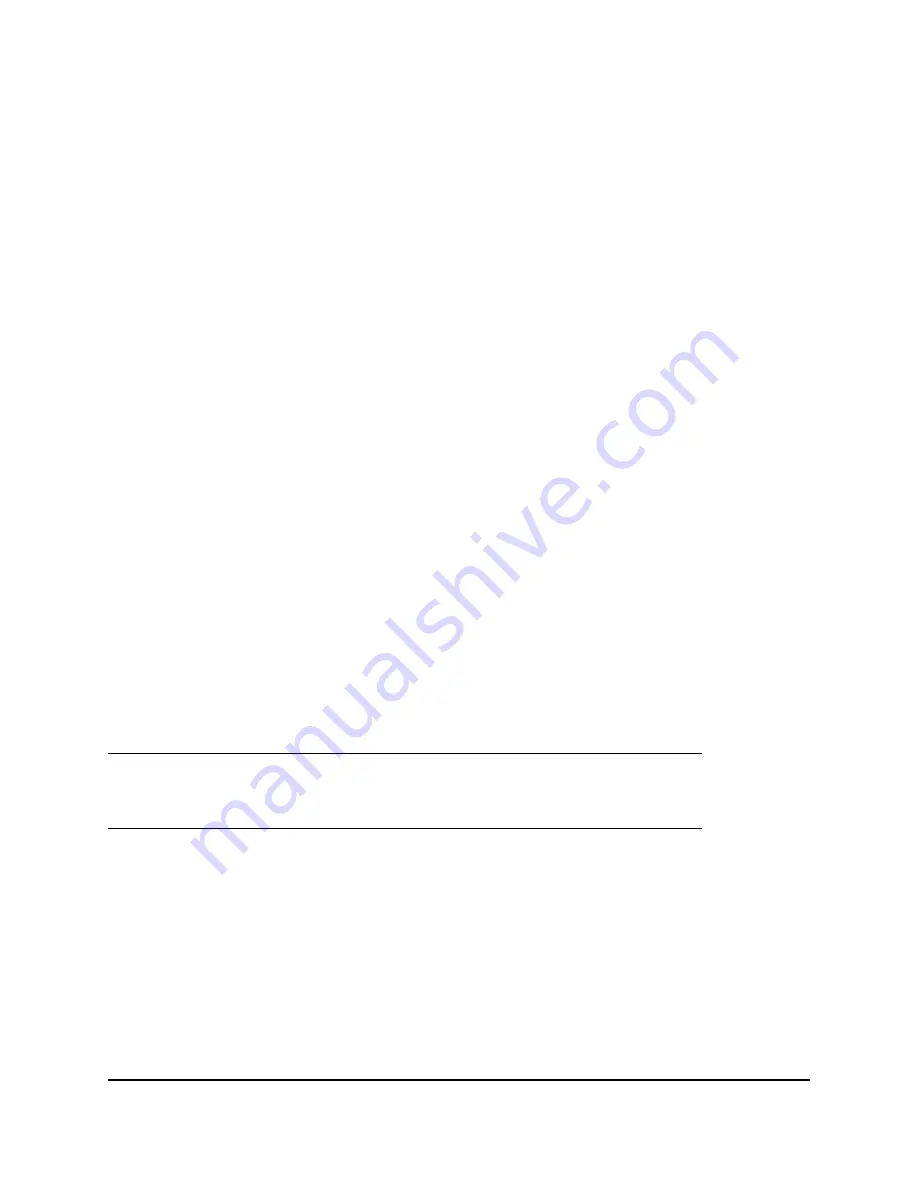
8200 Series Converged Network Adapter and 3200 Series Intelligent Ethernet Adapter
Page
11
Starting the QLogic Adapter CIM Provider
After a system startup, the Small Footprint CIM Broker (SFCB) CIM object manager (CIMOM) in the ESX
system should start automatically and load the QLogic Adapter CIM Provider when necessary.
For ESX systems, you can also manually stop, start, or restart the SFCB CIMOM by issuing the following
commands.
To stop the SFCB CIMOM and the QLogic Adapter CIM Provider:
# /etc/init.d/sfcbd-watchdog stop
To start the SFCB CIMOM and the QLogic Adapter CIM Provider:
# /etc/init.d/sfcbd-watchdog start
To restart the SFCB CIMOM and the QLogic Adapter CIM Provider:
# /etc/init.d/sfcbd-watchdog restart
After starting the SFCB CIMOM, use a CIM client utility to query the QLogic Adapter CIM Provider for
information.
Removing the QLogic Adapter CIM Provider
To remove the QLogic Adapter CIM Provider, use either the
esxupdate
or
vihostupdate
command.
To uninstall the QLogic Adapter CIM Provider using the
esxupdate
command:
1. Query and find the existing VIB you are updating as follows:
# esxupdate query --vib-view | grep qlogic
For example, the VIB ID may have a format similar to the following:
ESX/ESXi 4.0: cross_qlogic-nic-provider_400.
x.x.x
-000000
ESX/ESXi 4.1: cross_qlogic-nic-provider_410.
x.x.x
-000000
where
x.x.x
is the version number of the existing provider.
2. Remove the existing VIB as follows:
# esxupdate remove -b <vibID>
To uninstall from a remote host using the
vihostupdate
command:
1. From a console on the host where the vSphere CLI package is installed or vMA is hosted, query to find
the Bulletin ID of the existing provider:
# vihostupdate.pl <conn_options> --query\
For example, the Bulletin ID may have a format similar to the following:
ESX/ESXi 4.0: QLGC_NIC_PROVIDER-ESX-4.0.0-qlogic-nic-provider-x.x.x
ESX/ESXi 4.1: QLGC_NIC_PROVIDER-ESX-4.1.0-qlogic-nic-provider-x.x.x
where
x.x.x
is the version number of the existing provider.
Note:
To uninstall the provider from a remote host using the
vihostupdate
command, make sure
that the ESX/ESXi system is in maintenance mode. To put the ESX/ESXi host in
maintenance mode using vSphere Client, select
Inventory,
select
Host
, and then select
Enter Maintenance Mode
.
Summary of Contents for 3200 Series
Page 8: ...8200 Series Converged Network Adapter and 3200 Series Intelligent Ethernet Adapter Page viii ...
Page 14: ...8200 Series Converged Network Adapter and 3200 Series Intelligent Ethernet Adapter Adapter ...
Page 18: ...8200 Series Converged Network Adapter and 3200 Series Intelligent Ethernet Adapter Page xviii ...
Page 34: ...8200 Series Converged Network Adapter and 3200 Series Intelligent Ethernet Adapter Page 16 ...
Page 110: ...8200 Series Converged Network Adapter and 3200 Series Intelligent Ethernet Adapter Page 92 ...
Page 116: ...8200 Series Converged Network Adapter and 3200 Series Intelligent Ethernet Adapter Page 98 ...
Page 130: ...8200 Series Converged Network Adapter and 3200 Series Intelligent Ethernet Adapter Page 112 ...
Page 131: ......
Page 132: ... ...






























