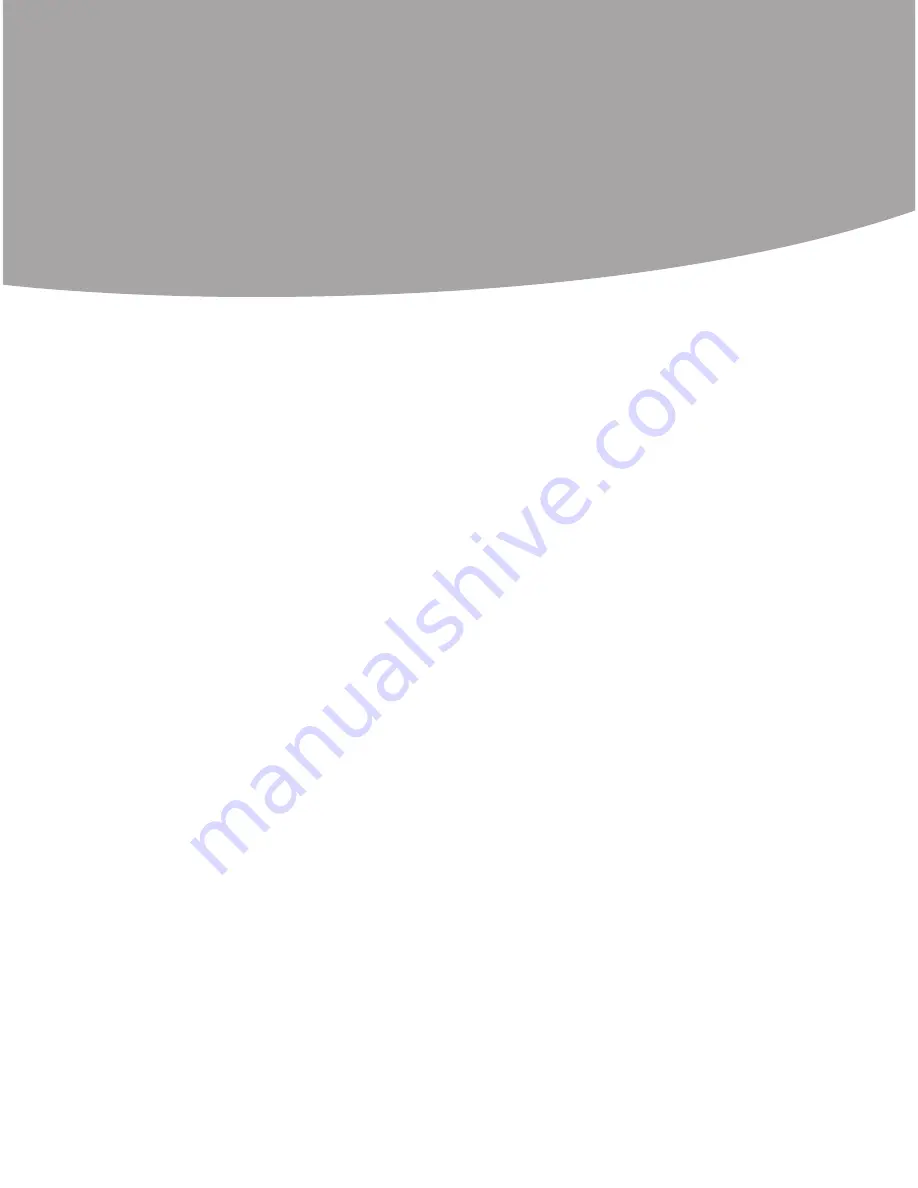
Contents
Contents
Chapter 1. About this manual ................................................ 1
Important Safety Information ....................................................................... 1
Using eSupport .................................................................................................... 2
Important information about replacing RoHS compliant FRUs .. 2
Chapter 2. Safety information ................................................ 5
General safety ....................................................................................................... 5
Electrical safety .................................................................................................... 6
Safety inspection guide ................................................................................... 8
Handling electrostatic discharge-sensitive devices ......................... 9
Grounding requirements ............................................................................... 9
Safety notices ..................................................................................................... 10
Chapter 3. General information ...........................................17
Specifications ..................................................................................................... 17
Chapter 4. General Checkout ...............................................19
Problem determination tips ...................................................................... 20
Chapter 5. Using the Setup Utility ......................................23
Starting the Setup Utility program ........................................................ 23
Viewing and changing settings ............................................................... 23
Using passwords ............................................................................................. 24
User Password ........................................................................................................................ 24
Administrator Password ................................................................................................... 24
Selecting a startup device .......................................................................... 25
Selecting a temporary startup device ....................................................................... 25
Changing the startup device sequence ................................................................... 26
Exiting from the Setup Utility program ............................................... 26
Summary of Contents for 3000 K100
Page 4: ...Hardware Maintenance Manual iv ...
Page 8: ...Hardware Maintenance Manual ...
Page 20: ...Hardware Maintenance Manual 16 ...
Page 22: ...Hardware Maintenance Manual 18 ...
Page 26: ...Hardware Maintenance Manual 22 ...


































