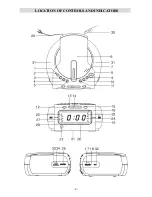- 3 -
1.
POWER Indicator
2.
ALARM OFF/POWER Button
3.
CLK.ADJ/PROG./P-MODE/FILE+10
Button
4.
FUNCTION Button
5.
ALARM 1 Button
6.
Disc Compartment
7.
CD Door Open/Close
8.
SNOOZE/WEEKEND SET Button
9.
SLEEP Button
10. DISPLAY/ALBUM+ Button
11. ALARM 2 Button
12. TIME-DN/F.REV (Time down/CD fast
reverse search) Button
13. CD STOP Button
14. CD PLAY/PAUSE&FM.ST/MONO Button
15. TIME-UP/F.FWD (Time up/CD fast
forward search) Button
16. CD PROGRAM Indicator
17. Radio Tuning Window
18. TUNING Control
19. FM.ST/RANDOM/WEEKEND
Indicator
20. LED Display
21. Battery Compartment
22. FM/REPEAT Indicator
23. Phones Jack
24. SLEEP Indicator
25. ALARM 1 Indicator
26. VOLUME Control
27. ALARM 2 Indicator
28. FUNCTION MODE Indicator
29. AC Power Cord
30. FM Wire Antenna
31. Speakers
32. Dimmer Control
33. USB port
34. SD/MMC card slot
Power Source
This system is designed to operate on 230VAC 50Hz house current only. Connecting this system to any
other power source may cause damage to the system and such damage is not covered by your warranty.
Note: The system has polarized AC plug with one wide blade and one narrow blade. The plug will only fit
into matching polarized AC outlets.
Battery Back Up System
This unit uses a single 9-Volt battery (not included) to maintain the time and alarm settings in event that it is
accidentally unplugged, or you experience a temporary power failure. We recommend that you install a
well-known brand of Alkaline battery for longest life and best performance. To keep the battery back up
system operational you should install a new battery every 6 to 9 months. Some people find it convenient to
replace the back up batteries in their alarm clocks, clock radios, and smoke detectors too, at the beginning
and end of Daylight Saving Time.
OPERATING INSTRUCTIONS
Setting The Correct Time And Day
NOTE: Connect the power cord to your AC outlet. Make sure to use an outlet that is always live . Do not
use an outlet that is controlled by a wall switch.
1) When the unit is plugged in for the first time, the clock display will begin flashing
. There is
only a 24 hours system on this device.
2) Press and hold the CLK.ADJ button for at least two seconds until only the Hour digits continue to flash.
3) While the Hour digits are flashing press the TIME-DN or TIME-UP buttons repeatedly to set the clock to
the correct Hour.
4) When the correct hour is flashing, press the CLK.ADJ button again. The Minute digits begin to flash.
5) While the Minute digits are flashing press the TIME-DN or TIME-UP buttons repeatedly to set the clock
to the correct Minutes.
6) Press the CLK.ADJ button. The Day indicator
begins to flash.
7) While the day indicator is flashing, press the TIME-DN or TIME-UP buttons repeatedly to set the display
to the correct Day . (1 = Monday, 2 = Tuesday, etc.)
8) When the correct day (digit) appears on the display press the CLK.ADJ button once more to exit the
clock-setting mode. The display stops flashing and returns to the correct time and the clock begin to run.
IMPORTANT: After you press the CLK.ADJ button you must make your time adjustments within 10
seconds while the display is flashing. After 10 seconds the display stops flashing and no time
adjustments can be made. If this occurs you must begin with Step 2 above and start the time
adjustment process again.