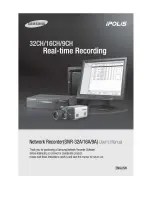36
Under the Fav. station list, move to your station, press
OK
to listen, You may also press
to
OK its submenu to
Delete
(deletes a radio station from the favorites list),
Shlft Up/down
along the list,
Rename
(you can give the radio station a name of your choice), or
Play
.
Press
FAV.
, then Rotate the
UP/DOWN
knob on the device or using the
of remote
control to recall the saved station.
5.5.2
Radio Station/Music
Stations are categorized into
Global Top 20, Genre, Country/Location
and
Highlight.
OK to continue the subcategories and choose the station to listen.
For each station, press
OK
to play directly. You may press
Right
to enter its submenu
–
you
can
Add to Favorite, Auto Scan
or
Play.
When you choose
Auto Scan
, it becomes the
playback of marquee for each station in the subcategory. Each station plays 30 seconds until
all have played. Or press OK to stop the marquee listening.
5.5.3
Sleep Radio
Enter to choose one to listen from (Birds, Lullaby, Piano, Rain, Spa, Space, Wave, White
noise) while sleeping.
5.5.4
History
A list of last listened stations.
For each station, press
OK
to play directly. You may press
to OK its submenu
–
you can
Add to Favorite, Auto Scan,
or
Play.
When you choose
Auto Scan
, it becomes the playback
of marquee for each station in the history. Each station plays 30 seconds until all have
played or you press
OK
to stop the marquee listening.
Summary of Contents for 8711902044215
Page 2: ...2 Index English 3 Nederlands 45 Deutsch 91 Fran ais 138 Espa ol 184 Italiano 230 Version 3 0...
Page 10: ...10 ANALOG AUDIO OUTPUT CONNECTIONS...
Page 11: ...11 DIGITAL AUDIO OUTPUT CONNECTIONS...
Page 21: ...21 5 DIR 250 Function 5 1 Overview...
Page 66: ...66 5 DIR 250 Functie 5 1 Overzicht...
Page 113: ...113 5 DIR 250 Funktionen 5 1 berblick...
Page 159: ...159 5 Fonction DIR 250 5 1 Pr sentation...
Page 205: ...205 5 Funci n DIR 250 5 1 Descripci n General...
Page 252: ...252 5 Funzioni dell unit DIR 250 5 1 Panoramica...