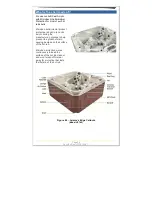Page 29
For HELP, call 727.573.9611
Initial Start Up
When your hot tub is first actuated, it will go into Priming mode, indicated by “
Pr
.”
The priming mode will last for less than five minutes. Press “WARM” or “COOL”
to skip Priming Mode and then the hot tub will begin to heat and maintain the
temperature in “Standard Mode.”
Warm/Cool Buttons (Set Temperatures between 80°F - 104°F / 26°C - 40°C)
The startup temperature is set at 100°F/37°C. The last measured temperature is
constantly displayed on the LCD and is current only when the pump has been
running for at least two minutes. To
display
the set temperature, press the
“WARM” or “COOL” button once. To
change
the set temperature, press the
“WARM” or “COOL” button a second time before the LCD stops flashing. Each
press of the “WARM” or “COOL” button will continue to raise/lower the set
temperature. After three seconds, the LCD will stop flashing and display the
current hot tub temperature.
Jets Button
Press the “JETS” button once to activate the low speed of Pump 1. Press it a
second time to activate the high speed of Pump 1. Press it a third time to turn off
Pump 1. If left running, the high speed of Pump 1 automatically will turn off after
15 minutes and the low speed of Pump 1 automatically will turn off after 4 hours.
The low speed of Pump 1 runs when the “AUX” Pump 2 (if equipped) is on. It
may also active for at least two minutes every half hour to detect the hot tub
temperature and then to heat to the set temperature if needed (depending on
mode). When the low speed turns on automatically, it cannot be deactivated from
the panel, however the high speed may be activated.
Aux Button
(LE 852, LE 850, LE 744, LE 742 only)
Press the “AUX” button once to turn on Pump 2 (if equipped). Press it a second
time to turn off Pump 2. If left running, Pump 2 automatically will turn off after 15
minutes.
Light
Press the “LIGHT” button once to turn on your hot tub lights. Press the LIGHT
button multiple times to cycle through the many available color patterns. Press
the LIGHT button again to turn off the LED light system. If left on, the lights
automatically turn off after 4 hours.
Mode
Your hot tub operating mode is changed by first pressing the “WARM” or “COLD”
button, then pressing the “MODE” button (in the LE 852, LE 850, LE 744, LE
742) or the “LIGHT” button (in the LE 630).
Standard Mode
is programmed to constantly maintain the desired
temperature. “
Std
” (or “
St
” in the LE 630) will be displayed momentarily
when you switch into standard mode.
Economy Mode
heats the spa to the set temperature
only
during filter
Summary of Contents for LE 744
Page 9: ......
Page 13: ......
Page 18: ...Page 16 For HELP call 727 573 9611...
Page 19: ...Page 17 For HELP call 727 573 9611 U S and Canada Wiring LE 630...
Page 29: ...Page 27 For HELP call 727 573 9611...
Page 43: ...Page 41 For HELP call 727 573 9611...
Page 45: ......
Page 57: ...Page 55 For HELP call 727 573 9611 LE 744 Callouts LE 744 Parts Domestic...
Page 59: ...6101 45th St N St Petersburg FL 33714 727 573 9611 www PremiumLeisure com...