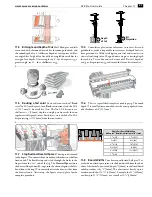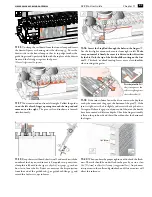51
ASYMMETRIC DOVETAILS
Chapter 14
D4R Pro User Guide
14-11
Turn the tail board (like turning a page of a book) to the
other end of the jig. Position the guidefingers over the tails, then
rout the tails for the other drawers.
This tail board layout may look symmetrical, but as the next
illustration shows, it forms part of an asymmetrical joint.
14-12
This common example of asymmetry is where boards are
of a different width. In this case, a drop-front drawer, the drawer
front bottom half-pin is much wider than the top half-pin. The
top edges of the drawer front and sides are flush, so it makes sense
to use these edges against the side stops at each end of the jig.
/
=
14-13
Mount the right end of the drawer front on the left end,
but do not rout this opening
➀
.
1
14-14
Mount the left end
of the drawer front on the right end,
using the
mirror-image
layouts on both ends, but do not rout this
opening
➁
.
2
14-15
Both ends of the jig are also used for the top corners of a
slant-front desk. The joints themselves may be symmetrical, but
they must be routed on opposite ends of the jig because the sloped
front will not register accurately against the fixed side stops.
14-16
At the back of the desk both sides and top are flush, so
the rear edges are set against the side stops. Place the left end of
the top tail board against the left side stop
e
. Rout the tails.
Summary of Contents for D4R Pro
Page 14: ...JIG ASSEMBLY MOUNTING AND USING THE CLAMPS 6 Chapter 1 D4R Pro User Guide ...
Page 24: ...WOOD PREPARATION 16 Chapter 6 D4R Pro User Guide ...
Page 86: ...BIT SELECTION 78 Appendix II D4R Pro User Guide ...
Page 90: ...JIG PARTS 82 Appendix III D4R Pro User Guide ...
Page 92: ...PRINTED IN CANADA Joining Tradition with Today Printed in Canada ...