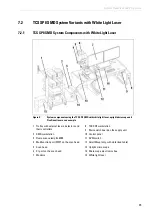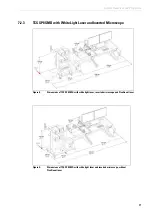30
Additional Notes on Handling the System
• Do not switch the workstation off after a software crash, but restart the LAS AF software
after 15 seconds. No image data are lost in case of a software crash. If the LAS AF
software is restarted without restarting the workstation, the data are automatically
restored. If the software crash is caused by a crash of the workstation, the image data
will be lost.
6.3
Protecting the System
• Observe the maintenance instructions and intervals prescribed in the
.
• During the update of the firmware, a continuous tone sounds. After the updated
component is automatically restarted, the signal stops. During the automatic update and
the automatic restart of the component, you may not switch off or restart the system,
since otherwise this can lead to damage to the system.
• Protect the system from dust and grease.
• Make sure to use only one small drop of immersion fluid. The immersion fluid may not
contaminate or enter the microscope.
• Make sure that the specimen carrier is not against the objective and cannot be damaged
by it or cause broken glass.
• Be absolutely certain to prevent the optics and mechanical parts from coming into direct
contact with acids, bases and other aggressive chemicals.
• Never use abrasive products to clean the system and its components. Abrasives can
scratch the surface and thus have a negative effect on the protection of the parts.
• Protect the microscope from excessive temperature fluctuations. Such fluctuations can
lead to the accumulation of condensation, which can damage the electrical and optical
components.
• Allow the entire system to cool down to room temperature before covering the system
with a dust cover. This prevents condensation from forming below it, which can enter the
system and damage it.
• When used as intended, the HyD reflected light detectors are sufficiently protected from
destruction due to overexposure by measures in LAS AF and by an electronic protective
circuit. An audible signal (beep) warns the user if the detector is being operated near the
maximum permitted signal level. If the maximum permitted signal level is exceeded, the
detector automatically switches off and the red status LED on the detector module (see
2) lights up.
• APDs are extremely sensitive detectors which can be damaged irreparably by light that
is too intense (such as room lighting). For this reason, APDs are protected by an
automatic shut-off. If the light that falls on the APDs is too intense, they are switched off
for a few seconds and an audible warning signal is emitted. The APDs are automatically
reactivated after a few seconds. Either switch off the APDs or reduce the light intensity
(e.g. by reducing the light intensity of the laser).
• To protect the counting units, never connect or disconnect any cable while the data
acquisition and control electronics are activated. Charged signal cables can destroy the
instruments.
• Protect the photodetectors (APD or photomultiplier), particularly from excessive light
intensity, such as that from the microscope illumination, unattenuated backscatter
Summary of Contents for TCS SP8 SMD
Page 1: ...10 Living up to Life User Manual Leica TCS SP8 SMD for FCS FLIM and FLCS ...
Page 4: ...4 Copyright ...
Page 14: ...14 Contents ...
Page 18: ...18 Intended Use ...
Page 20: ...20 Liability and Warranty ...
Page 28: ...28 General Safety Notes ...
Page 32: ...32 Additional Notes on Handling the System ...
Page 44: ...44 System Overview and Properties ...
Page 60: ...60 SMD Components Figure 31 DSN 102 Dual SPAD Power Supply ...
Page 80: ...80 Safety Features ...
Page 102: ...102 Switching On the System ...
Page 116: ...116 LAS AF ...
Page 214: ...214 Changing the Specimen ...
Page 216: ...216 Changing the Objective ...
Page 238: ...238 Switching Off the System ...
Page 242: ...242 Repairs and Service Work ...
Page 244: ...244 Maintenance ...
Page 246: ...246 Disassembly and Transport ...
Page 248: ...248 Disposal ...
Page 254: ...254 Contact ...
Page 256: ...256 Recommended Literature ...
Page 266: ...266 Appendix Figure 225 Declaration of conformity ...
Page 268: ...268 Appendix ...
Page 269: ......