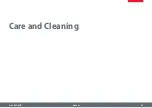Leica ICC50 HD
Manual
41
General
Ϙ
Keeping all optical components clean is
important for maintaining good optical
performance.
Ϙ
Always cover the microscope with the
Leica ICC50 HD camera with the plastic
dustcover(providedwiththemicroscope),
whentheinstrumentisnotinuse.Besure
powertothecameraisoffwhenthedust
coverisinplace.
Ϙ
Ifanyopticalsurfacebecomesbadlycoated
with dust or dirt, it should be cleaned by
blowingthesurfacewithasyringeorbrush-
ing it off with a camel hair brush before
attemptingtowipethesurfaceclean.
Ϙ
Optical surfaces should be cleaned with a
lint-freecloth,lenstissueoracottonswab
moistenedwithmethanolorcommercially
availableglasscleaner.Donotusealcohol.
Ϙ
Itisveryimportanttoavoidtheexcessive
use of solvent. The lint-free cloth, lens
tissueorcottonswabshouldbemoistened
withsolvent,butnotbewetenoughforthe
solventtoseeparoundthelens.
Electrical Considerations
Risk of electric shock. Removing the
coversoftheLeicaICC50HDCameraor
theStand-aloneKitexposeshazardousvoltages,
whichifcontacted,couldcauseinjuryordeath.
Please contact an authorized Leica Microsys-
temsdealerfortechnicalservice.
Care and Cleaning
Summary of Contents for ICC50 HD
Page 1: ...Leica ICC50 HD Manual ...
Page 8: ...Leica ICC50 HD Manual 8 The Leica ICC50 HD ...
Page 15: ...Leica ICC50 HD Manual 15 Get Ready ...
Page 18: ...Leica ICC50 HD Manual 18 Get Set ...
Page 38: ...Leica ICC50 HD Manual 38 Go ...
Page 40: ...Leica ICC50 HD Manual 40 Care and Cleaning ...