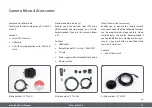Leica IC90 E User Manual
The Camera Remote Control (Standalone Kit) 29
The remote control can only work when
the camera is in HDMI mode.
Opening and closing the camera menu
1. Point the remote control towards the
camera.
2. Press the key on the remote control to
show the camera menus on the monitor.
3. Press the
and
buttons to select a
menu item.
4. Press the
button to confirm a menu
item.
5. Press the button again to hide the
camera menus.
Calling up the Camera Menu
Leica IC90 E User Manual
The Camera Remote Control (Standalone Kit) 29
Summary of Contents for IC90 E
Page 1: ...Leica IC90 E User Manual ...
Page 3: ...Leica IC90 E User Manual General Notes 3 General Notes ...
Page 9: ...Leica IC90 E User Manual Care and Maintenance 9 Care and Maintenance ...
Page 11: ...Leica IC90 E User Manual The Leica IC90 E 11 The Leica IC90 E ...
Page 17: ...Leica IC90 E User Manual Get Ready 17 Get Ready ...
Page 19: ...Leica IC90 E User Manual Get Set 19 Get Set ...
Page 39: ...Leica IC90 E User Manual Go 39 Go ...
Page 44: ...Leica IC90 E User Manual Specifications 44 Dimensional Drawings ...
Page 45: ......