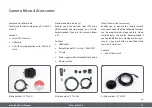Leica IC90 E User Manual
Get Set! 20
10
×
eyepieces have a fixed circular field
of view of 18 mm or more diameter.
The field of view of the IC90 E is rectangular
to ensure an even field on the digital image.
As a result, the image field of the camera is
smaller than the object field seen through the
eyepieces.
Installing and connecting
1. Insert the provided CD into your computer,
and follow the instructions to load the soft-
ware.
2. Insert the provided USB cable into the
camera’s USB port, and attach the other
end of the cable to a USB 2.0 port of your
computer.
3. Turn on the camera using the ON/OFF
switch.
4. The status light will blink green. Wait until
the status light stops flashing and one of
the mode panel buttons turns green. This
may take approximately 30 seconds.
USB Mode – Capturing and Adjusting Images Using a Computer
LAS
DVD
Summary of Contents for IC90 E
Page 1: ...Leica IC90 E User Manual ...
Page 3: ...Leica IC90 E User Manual General Notes 3 General Notes ...
Page 9: ...Leica IC90 E User Manual Care and Maintenance 9 Care and Maintenance ...
Page 11: ...Leica IC90 E User Manual The Leica IC90 E 11 The Leica IC90 E ...
Page 17: ...Leica IC90 E User Manual Get Ready 17 Get Ready ...
Page 19: ...Leica IC90 E User Manual Get Set 19 Get Set ...
Page 39: ...Leica IC90 E User Manual Go 39 Go ...
Page 44: ...Leica IC90 E User Manual Specifications 44 Dimensional Drawings ...
Page 45: ......