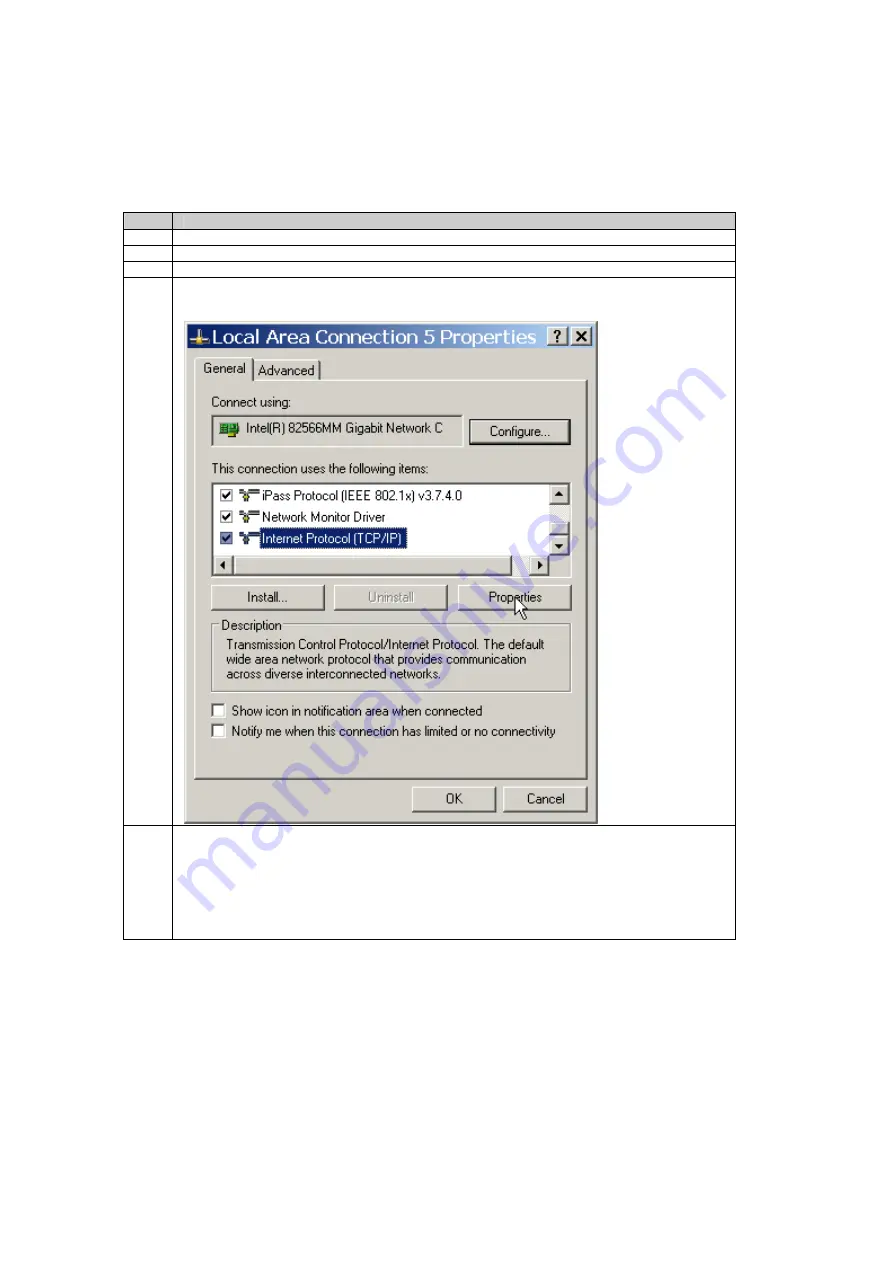
5: Getting started
Setup in a non - DHCP network
If the GR10 receiver is set up in a non-DHCP network, the web interface can still be accessed using a crossed
Ethernet cable.
Step
Description
1
Connect the crossed Ethernet cable to the GR10 receiver and your PC.
2
On the PC, open the
Network Connections
properties.
3
Select the Network connection used with the crossed Ethernet cable, right click and select properties.
4
In the General tab, highlight Internet Protocol and press Properties :
5
Select
Use the following IP address
and enter,
•
IP address:
192.168.0.1
•
Subnet mask:
255.255.255.0
49
Summary of Contents for GR10
Page 1: ...Leica GR10 Operational Manual Online Help ...
Page 23: ......
Page 67: ......
Page 215: ......
Page 243: ......
Page 261: ......
Page 289: ......
Page 293: ......
Page 309: ......
Page 311: ...Printed Documentation N Ntrip O P Q R RINEX S T U V W WGS84 X Y Z 310 ...






























