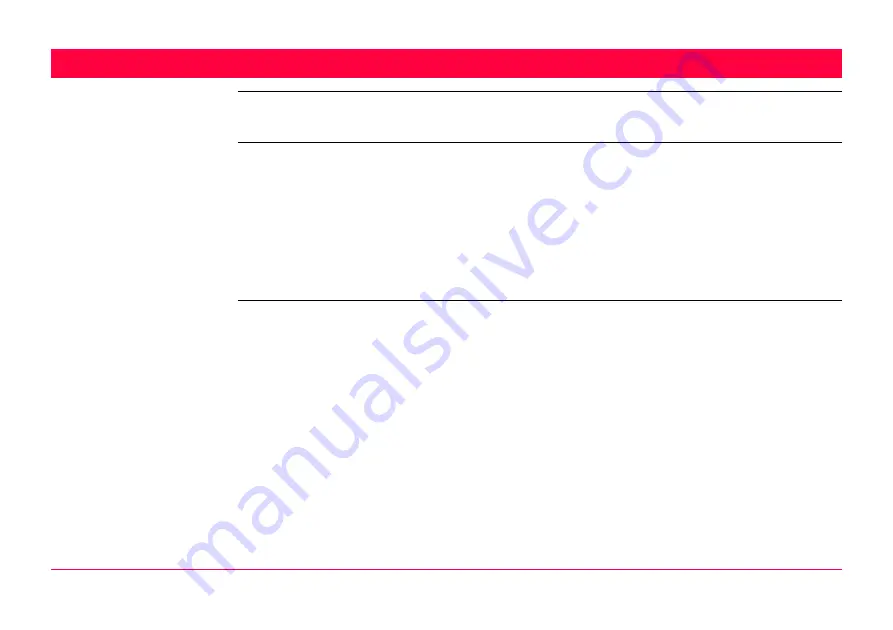
MapView Interactive Display Feature
727
33
MapView Interactive Display Feature
33.1
Overview
Description
MapView is an interactive display feature embedded in the firmware but used by all applica-
tion programs as well as data management. MapView provides a graphical display of the
survey elements which allows for a better overall understanding of how the data being used
and measured relates to each other.
Depending on the application program and where in the application program MapView is
accessed from, different modes, and their associated functionality, are available.
The displayed data in all modes of MapView can be shifted by using both the arrow keys and
the touchscreen.
MapView modes
MapView is available in three modes:
Map mode:
• Part of data management.
• Is also available within some application programs, for example, the
Reference Line application program.
• Can be used to view, select and edit points, lines and areas.
• Available as the
Map
page in data management and some applica-
tion programs.
Plot mode:
• Is available to view results in various application programs. For
example, COGO application program.
• Available as the
Plot
page in some application programs.
Survey mode:
• Part of the Survey application program.
• Is available within some application programs, for example,
Stakeout application program.
Summary of Contents for GPS1200+
Page 1: ...Leica GPS1200 Technical Reference Manual Version 7 0 English...
Page 26: ...26 GPS1200 Table of Contents...
Page 69: ...Equipment Setup GPS1200 69 Equipment setup RX12_32 a b c e d k j i l m n o f h g...
Page 89: ...Equipment Setup GPS1200 89 Diagram GPS12_61...
Page 363: ...Convert Import Data to Job GPS1200 363 Point imported with code...
Page 451: ...Config General Settings GPS1200 451 Next step PAGE F6 changes to the first page on this screen...
Page 472: ...Config General Settings GPS1200 472 Next step PAGE F6 changes to the first page on this screen...
Page 699: ...STATUS GPS1200 699 Next step CONT F1 exits STATUS Position...
Page 718: ...STATUS GPS1200 718 Next step CONT F1 exits STATUS Tilt Measurement...
Page 1191: ...Survey General GPS1200 1191 Next step PAGE F6 changes to another page on this screen...
Page 1352: ...Menu Tree GPS1200 1352 FIELD TO OFFICE...
Page 1411: ...PPS Output Notify Message Format GPS1200 1411 Example PLEIR HPT 134210000 1203 17...






























