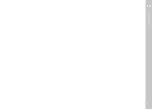Camera operation
EN
54
QUICK ACCESS
FAVORITES MENU
Assign your most frequently used menu items to a favorites menu
(up to 15 items) for quick and easy access. The available functions
are shown in the list on p. 132.
MANAGING THE FAVORITES MENU
▸
Select
Customize Control
Customize Control
in the main menu
▸
Select
Edit Favorites
Edit Favorites
▸
Select the desired menu item
▸
Select
On
On
/
Off
Off
• A warning message appears when the favorites menu has
reached the maximum of 15 menu items and no further items
can be added.
Note
• The favorites menu will be deleted completely if all menu items
are set to
Off
Off
.
Summary of Contents for 20 002
Page 1: ...LEICA M10 R Instruction manual ...
Page 11: ...EN 11 Safety remarks ...
Page 23: ...EN Part Designations 23 ...
Page 41: ...EN Preparation 41 ...
Page 61: ...EN Camera basic settings 61 ...
Page 99: ...EN Picture mode 99 ...
Page 131: ...EN FAQ 131 ...
Page 141: ...EN Index 141 ...