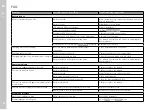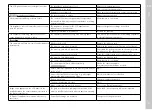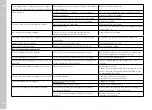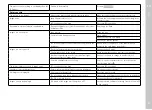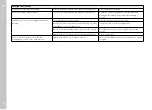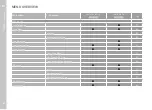Leica FOTOS
EN
120
LEICA FOTOS
The camera can be controlled remotely using a smartphone/tablet
PC. This will require an installation of the Leica FOTOS app on the
mobile device.
▸
Scan the following QR code with the mobile device
or
▸
The app is available from Apple App Store™/Google Play Store™
CONNECTION
FIRST-TIME CONNECTION TO A MOBILE DEVICE
The connection is established via WLAN. A pairing of the camera
and the mobile device is required for a first-time connection to a
mobile device.
IN THE CAMERA
▸
Select
Leica FOTOS
Leica FOTOS
in the main menu
• The camera will start automatically, once a WLAN network
becomes available. The process may take a few minutes to
complete.
▸
Wait until the QR code appears on the LCD panel
Summary of Contents for 20 002
Page 1: ...LEICA M10 R Instruction manual ...
Page 11: ...EN 11 Safety remarks ...
Page 23: ...EN Part Designations 23 ...
Page 41: ...EN Preparation 41 ...
Page 61: ...EN Camera basic settings 61 ...
Page 99: ...EN Picture mode 99 ...
Page 131: ...EN FAQ 131 ...
Page 141: ...EN Index 141 ...