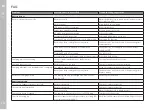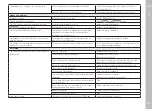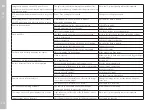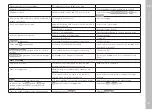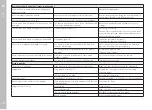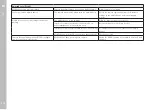EN
Other functions
191
FIRMWARE UPDATES
Leica is continuously working on the further improvement and
optimization of your camera. Since many camera functions are
entirely controlled by software, some of these improvements and
additions to the functional scope can be installed in retrospect.
Leica offers firmware updates at irregular intervals, which you can
download from our website.
Leica will notify you of any new updates, once you have registered
your camera.
Find out which firmware version is currently installed
▸
Select
Camera Information
Camera Information
in the main menu
• The current firmware versions are displayed.
More information about registering, firmware updates and how to
download them to your camera, as well as any amendments and
additions to this manual can be found in the customer area of our
website at:
club.leica-camera.com
UPDATING THE CAMERA FIRMWARE
▸
Download the latest firmware version
▸
Save the download to the memory card
▸
Insert the memory card into the camera
▸
Switching the camera on
▸
Select
Camera Information
Camera Information
in the main menu
▸
Select
Camera Firmware Version
Camera Firmware Version
▸
Select
Start Update
Start Update
• A prompt with information about the camera is displayed.
▸
Check the version information
▸
Select
Yes
Yes
• The prompt
Save profiles on SD Card?
Save profiles on SD Card?
appears.
▸
Select the desired setting
• The update will start automatically.
• The lower status LED will flash during this process.
• Once the process has completed successfully, a relevant
on-screen message and prompt to restart the device will
appear on screen.
▸
Switch the camera off and on again
Notes
• The camera must not be switched off before the update is
completed.
• Data & time, as well as the preferred language will have to be set
up again after the restart. Relevant prompts will appear on
screen.
• The message
Low battery status
Low battery status
will appear if the battery is not
sufficiently charged. Recharge the battery and then repeat the
process described above.
Summary of Contents for 10854
Page 1: ...LEICA SL2 Instruction manual ...
Page 9: ...EN 9 Safety remarks ...
Page 23: ...EN Part Designations 23 ...
Page 77: ...EN Camera basic settings 77 ...
Page 141: ...EN Picture Mode 141 ...
Page 165: ...EN Video Mode 165 ...
Page 183: ...EN Playback Review mode 183 ...
Page 193: ...EN Other functions 193 ...
Page 207: ...EN FAQ 207 ...