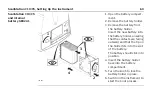60
ScanStation C10/C5, Setting Up the Instrument
ScanStation C10/C5
and internal
battery GEB241
1. Open the battery compart-
ment.
2. Remove the battery holder.
3. Remove the battery from
the battery holder.
Insert the new battery into
the battery holder, ensuring
that the contacts are facing
outward and that the tip on
the holder fits into the slot
of the battery.
The battery should click into
position.
4. Insert the battery holder
back into the battery
compartment.
5. Turn the knob to lock the
battery holder in place.
6. Switch on the instrument to
start the boot process.
C10_024
2
4
5
3
1
Summary of Contents for ScanStation C10
Page 1: ...Leica ScanStation C10 C5 User Manual Version 5 0 English ...
Page 41: ...ScanStation C10 C5 Description of the System 41 ...
Page 85: ...ScanStation C10 C5 Troubleshooting 85 ...
Page 97: ...ScanStation C10 C5 Care and Transport 97 ...
Page 118: ...118 ScanStation C10 C5 Safety Directions a Laser beam b Exit for laser beam b C10_032 a ...
Page 126: ...126 ScanStation C10 C5 Safety Directions Labelling GEB271 ...
Page 127: ...ScanStation C10 C5 Safety Directions 127 Labelling GKL271 ...
Page 149: ...ScanStation C10 C5 Microsoft End User License Agreement EULA 149 ...
Page 152: ......