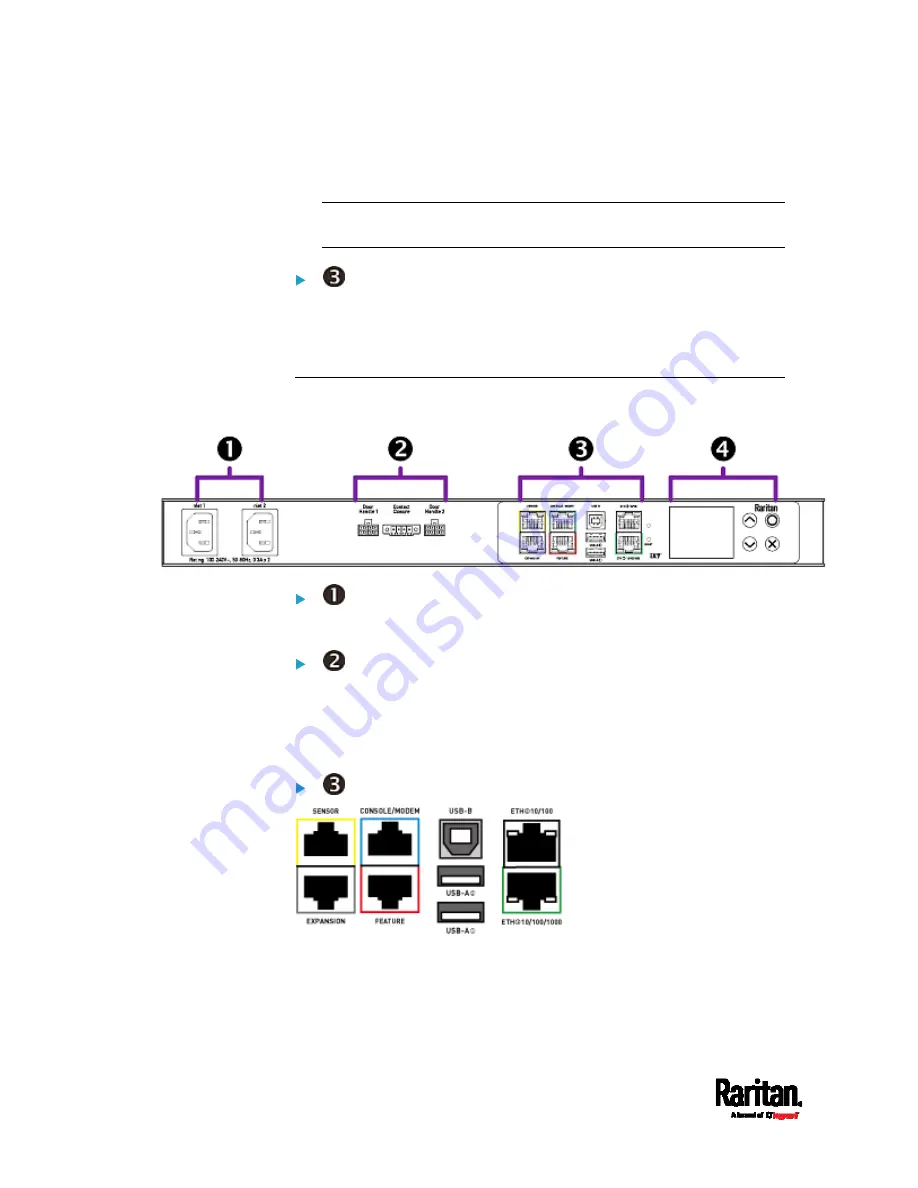
Chapter 1: Introduction
4
Ethernet port x 2 (green and white)
For details, see
Connection Ports
(on page 71).
Note: Expansion port is reserved for future use so it does NOT
function now.
FRONT PANEL LCD and CONTROL BUTTONS:
Front panel LCD and buttons let users view real-time device
information and/or alerts without logging in to the SRC software. See
Dot-Matrix LCD Display
(on page 74).
SRC-0102
SRC-0102 has the following ports and components:
DUAL INLETS:
Dual inlets can supply redundant power to this model.
ONBOARD DOOR HANDLE PORTS and CONTACT CLOSURE
TERMINALS:
These ports support the cabinet access control feature and contact
closure sensors. See
Onboard Door Handle Ports and Contact
Closure Terminals
(on page 74).
STANDARD CONNECTION PORTS:
CONSOLE/MODEM port x 1 (blue)
Sensor port x 1 (yellow)
USB-A port x 2
USB-B port x 1
Summary of Contents for Raritan SRC-0100
Page 114: ...Chapter 6 Using the Web Interface 102...
Page 291: ...Chapter 6 Using the Web Interface 279...
Page 301: ...Chapter 6 Using the Web Interface 289 6 Click Create to finish the creation...
Page 311: ...Chapter 6 Using the Web Interface 299...
Page 312: ...Chapter 6 Using the Web Interface 300 Continued...
Page 625: ...Appendix H RADIUS Configuration Illustration 613 Note If your SRC uses PAP then select PAP...
Page 630: ...Appendix H RADIUS Configuration Illustration 618 14 The new attribute is added Click OK...
Page 631: ...Appendix H RADIUS Configuration Illustration 619 15 Click Next to continue...
















































