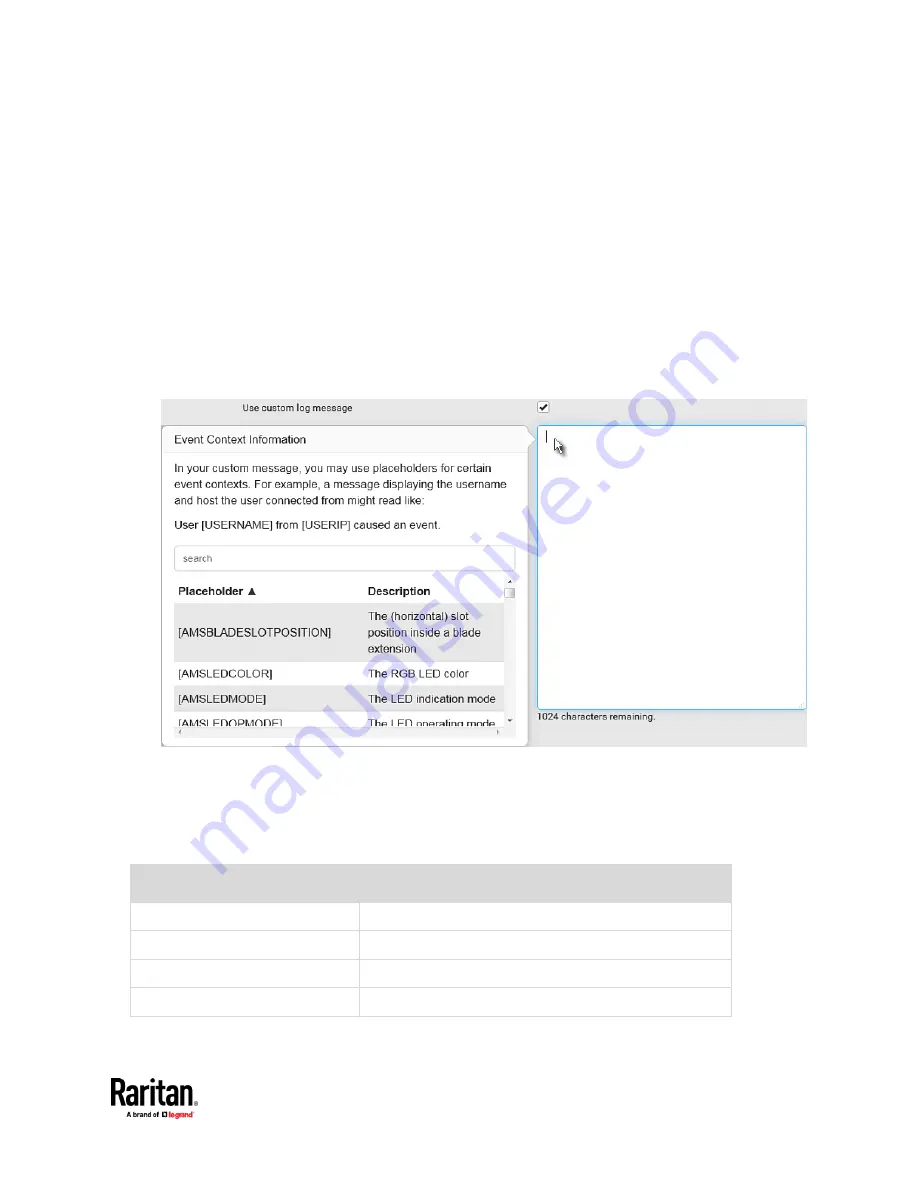
Chapter 7: Using the Web Interface
425
Placeholders for Custom Messages
Actions of "Send email" and "Send SMS message" allow you to customize event
messages. See
Send Email
(on page 404) or
Send SMS Message
(on page 408).
In addition, you can add custom text message to the "Send snapshots via
email" action. See
Send Snapshots via Email
(on page 409).
When clicking anywhere inside the text box, the Event Context Information
displays, showing a list of placeholders and their definitions. Simply drag the
scroll bar and then click the desired placeholder to insert it into the custom
message. Or you can type a keyword in the "search" box to quickly find the
desired placeholder.
Note that available placeholders are model dependent.
If wanted, you can resort the list by clicking the desired column header. See
Sorting a List
(on page 179).
To make the Event Context Information disappear, click anywhere inside the
browser's window.
The following are placeholders that can be used in custom messages.
Placeholder
Definition
[AMSBLADESLOTPOSITION]
The (horizontal) slot position inside a blade extension
[AMSLEDCOLOR]
The RGB LED color
[AMSLEDMODE]
The LED indication mode
[AMSLEDOPMODE]
The LED operating mode
Summary of Contents for Raritan PX3TS
Page 4: ......
Page 6: ......
Page 20: ......
Page 80: ...Chapter 4 Connecting External Equipment Optional 60...
Page 109: ...Chapter 5 PDU Linking 89...
Page 117: ...Chapter 5 PDU Linking 97...
Page 441: ...Chapter 7 Using the Web Interface 421...
Page 464: ...Chapter 7 Using the Web Interface 444...
Page 465: ...Chapter 7 Using the Web Interface 445 Continued...
Page 746: ...Appendix A Specifications 726...
Page 823: ...Appendix I RADIUS Configuration Illustration 803 Note If your PX3TS uses PAP then select PAP...
Page 828: ...Appendix I RADIUS Configuration Illustration 808 14 The new attribute is added Click OK...
Page 829: ...Appendix I RADIUS Configuration Illustration 809 15 Click Next to continue...
Page 860: ...Appendix J Additional PX3TS Information 840...
Page 890: ...Appendix K Integration 870 3 Click OK...
Page 900: ......
















































