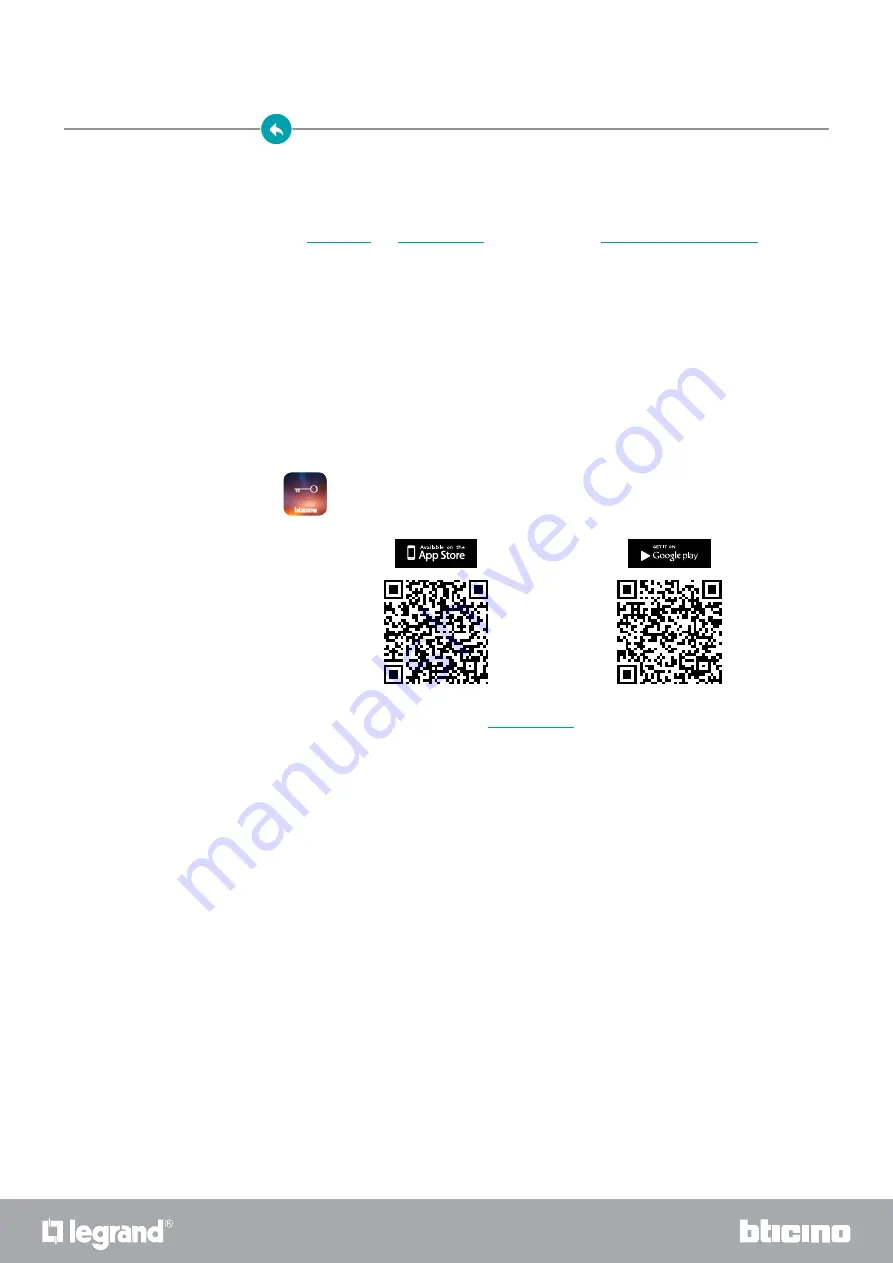
HOMETOUCH
User manual
67
66
Introduction
You can interact with your HOMETOUCH using the free Door Entry for HOMETOUCH App.
After
, you must make the
; at this
point you can:
– answer a video door entry call from the Entrance Panel;
– CALL HOME (call your HOMETOUCH)
– display the images from the entrance panels and cameras;
– open the door lock of the Entrance Panels;
– activate generic actuators wired on the system;
– update the firmware of your HOMETOUCH.
– enable the video answering function and display the audio/video messages recorded from the
Entrance Panel.
To download the Door Entry for HOMETOUCH App (for iOS devices from App Store, for
Android devices from Play Store), scan the QR Code with your smartphone:
Use of the functions from Door Entry for HOMETOUCH App
You can find the same QR code in the
page.






























