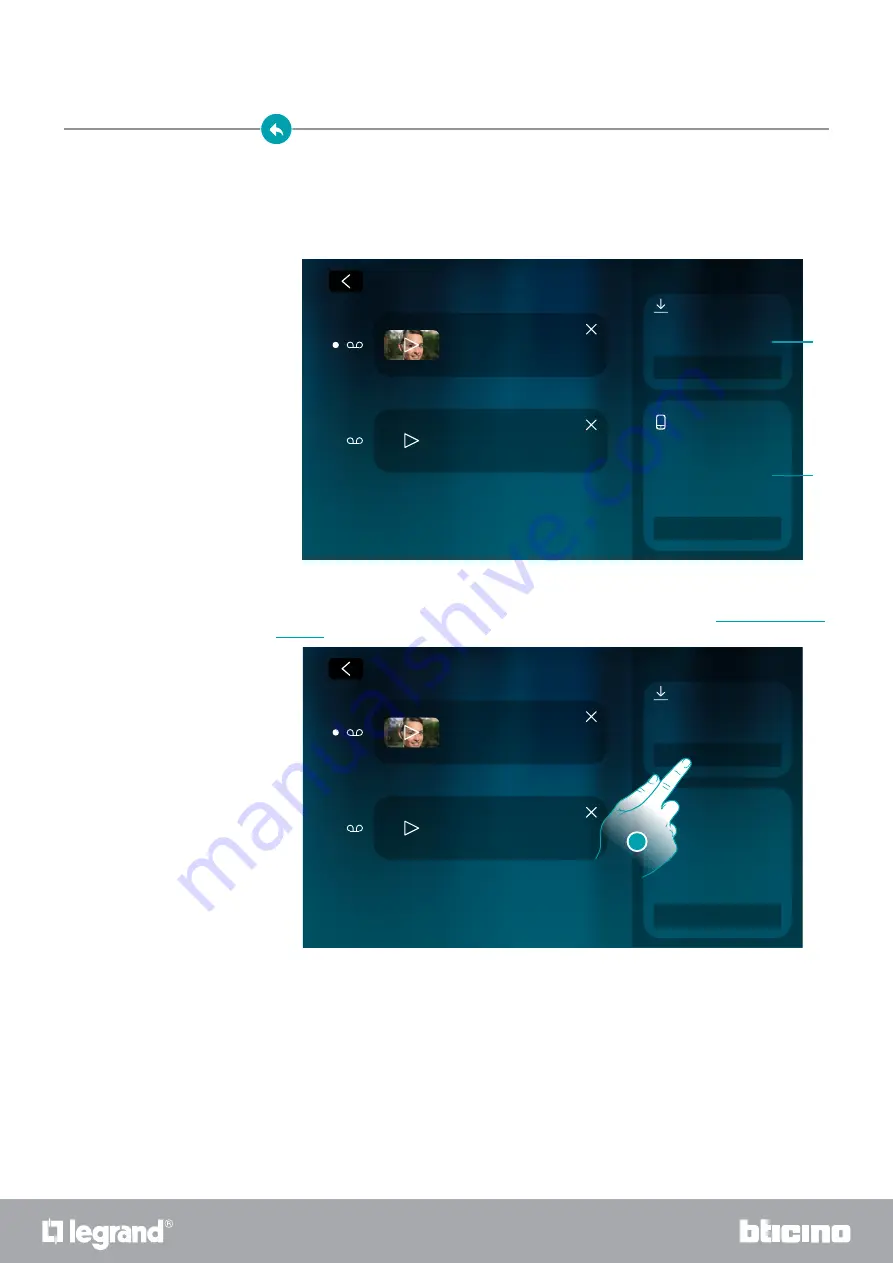
HOMETOUCH
User manual
55
54
1. Touch to start the firmware update procedure (do installation)
System messages
Available firmware download message
In this page it is possible to display any system messages, which can be of two types:
– Available firmware download message (
A
)
– Message confirming the connection to the network and the App download page (
B
)
When a new firmware update is available, the system sends you a notification message. You can
then download and install the firmware from this position, or directly from the
section.
MESSAGES
UPDATE
DOOR ENTRY FOR
HOMETOUCH
New update
available (0.7.0)
HOMETOUCH is
connected to network,
now download Door Entry
for HOMETOUCH app on
your smartphone
Download
Details
EVENTS
9-1-2018 15:34
Message from private
Entrance panel 1
Message from private
Entrance panel 2
1-1-2018 16:02
A
B
MESSAGES
UPDATE
DOOR ENTRY FOR
HOMETOUCH
New update
available (0.7.0)
HOMETOUCH is
connected to network,
now download Door Entry
for HOMETOUCH app on
your smartphone
Download
Details
EVENTS
9-1-2018 15:34
Message from private
Entrance panel 1
Message from private
Entrance panel 2
1-1-2018 16:02
1






























