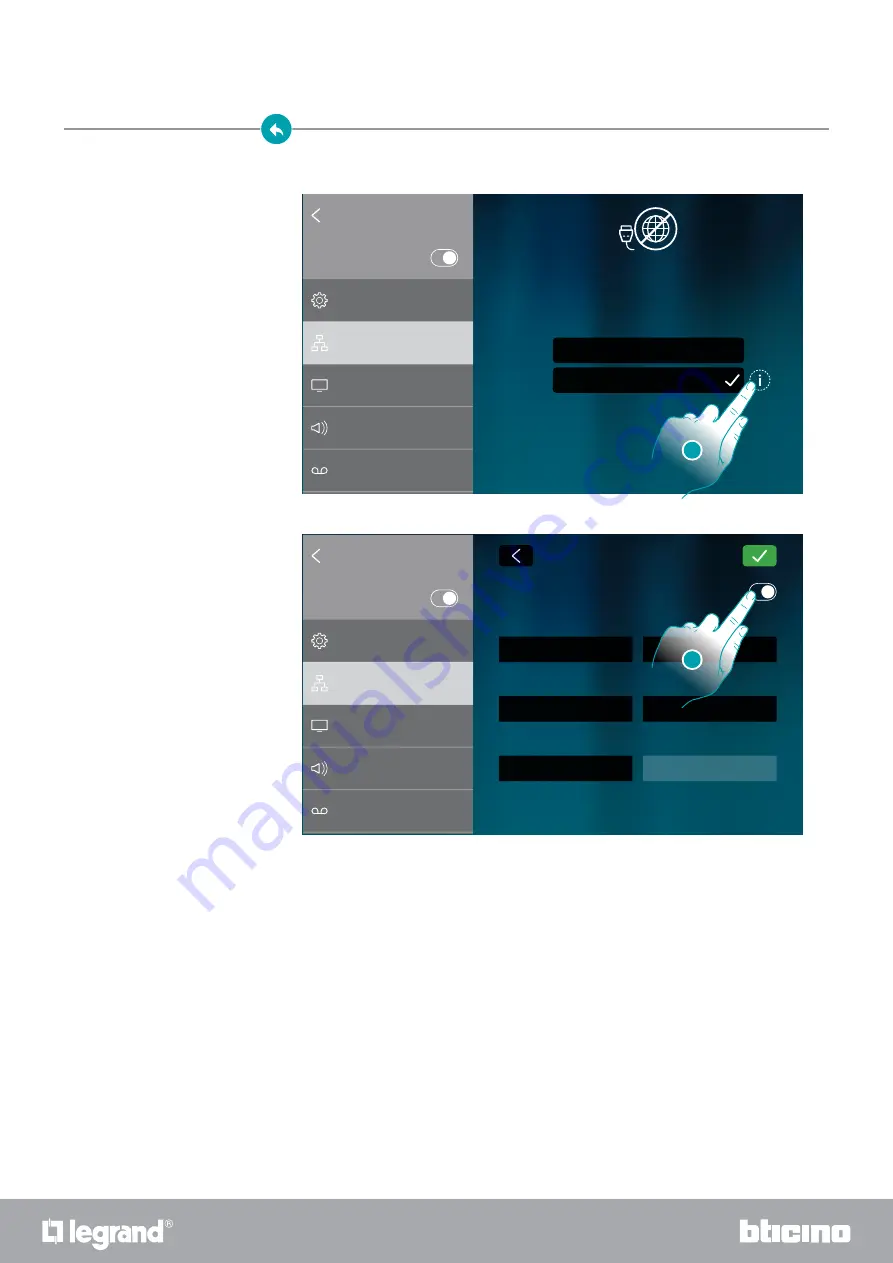
HOMETOUCH
User manual
143
142
Connection to the network using Ethernet technology
1. Touch to display or modify the network parameters
2. Touch to disable the DHCP mode and to manually modify the parameters.
DHCP is enabled as standard.
Wi-Fi
Ethernet
Connection
Disconnected
Main
Network
Display
Audio
Answering machine
Answering machine
SETTINGS
1
NETWORK - ADVANCED
DHCP: Enabled
IP Address
Gateway
MAC
Primary DNS
Secondary DNS
Network mask
Main
Network
Display
Audio
Answering machine
Answering machine
SETTINGS
192.168.1.204
255.255.255.0
192.168.1.200
192.168.1.200
00:03:50:AF:00:85
2




























