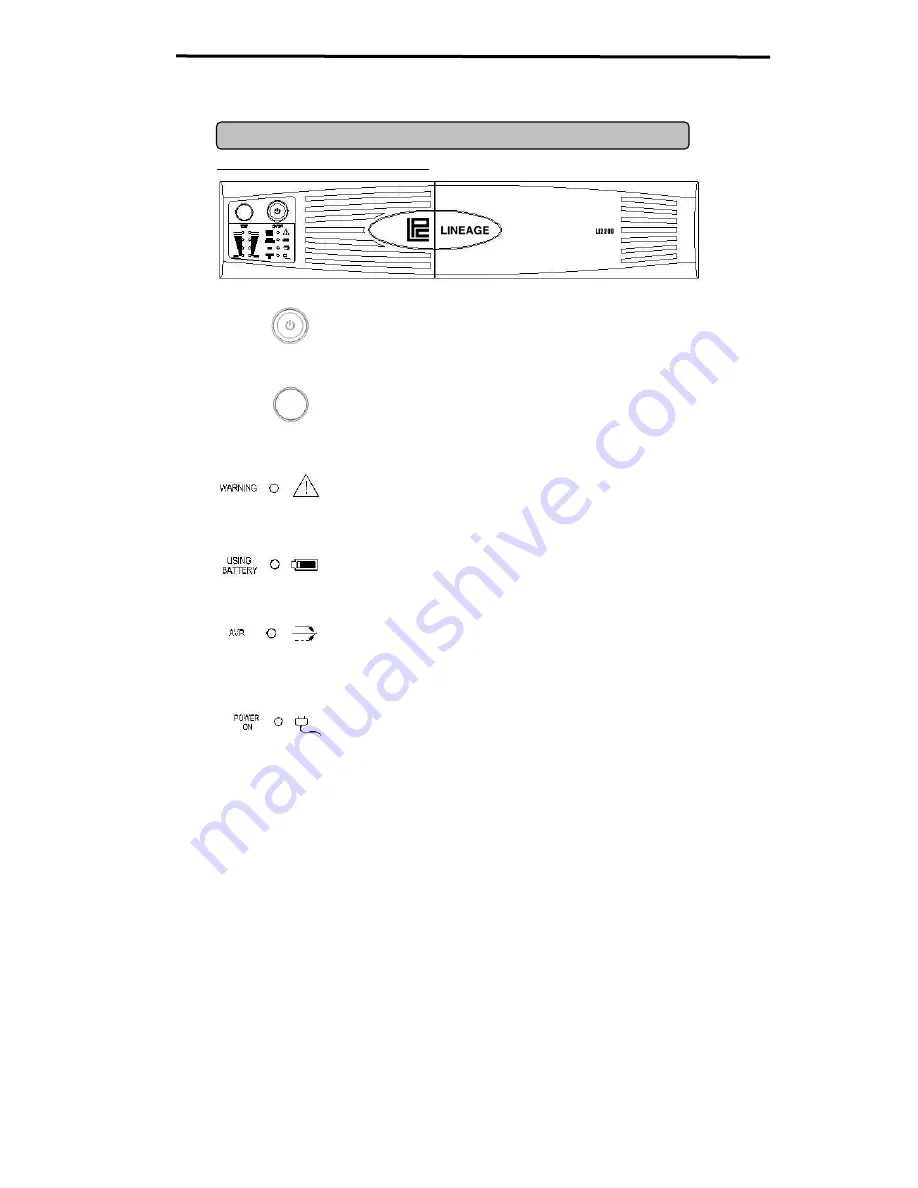
Lineage LI2200
Uninterruptible Power System
9. To maintain optimal battery charge, leave the UPS plugged into an AC outlet at all times.
10. To store your UPS for an extended period, cover it and store with the battery fully charged.
Recharge the battery every three months to insure battery life.
BASIC OPERATION
FRONT PANEL DESCRIPTION
◆
◆
◆
◆
Power Switch
Press the power button to turn the UPS ON or OFF
◆
◆
◆
◆
Test Switch
Lineage LI2200 UPS performs a self-test automatically. When powered
on. When the UPS passes the test, it returns to on-line operation. If the
UPS fails the self-test, please recharge the battery for hours and
perform another self-test. If it fails after recharging the battery, please
replace the battery.
◆
◆
◆
◆
Wiring Fault Indicator
This LED will illuminate to warn the user that a wiring problem exists
within the AC receptacle, such as a bad ground, miss ground or
reversed wiring. If illuminated, disconnect all equipment and contact
an electrician to insure outlet is properly wired.
◆
◆
◆
◆
Battery Indicator
This illuminates during utility failure, indicating that the battery is
supplying power to the battery-power supplied outlets.
◆
◆
◆
◆
AVR Indicator
This LED indicates that the UPS is operating in automatic voltage
regulation mode. When the led is illuminated continuously, it
indicates input over-voltage and the UPS unit bucks the voltage.
When the led is flashed in rotation, it indicates that the UPS unit
boosts input voltage.
◆
◆
◆
◆
Power On Indicator
This LED is illuminated when the utility condition is normal and the
UPS outlets are providing “clean power”, free of surges and spikes.
3


































