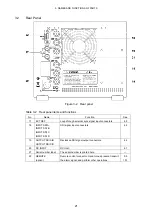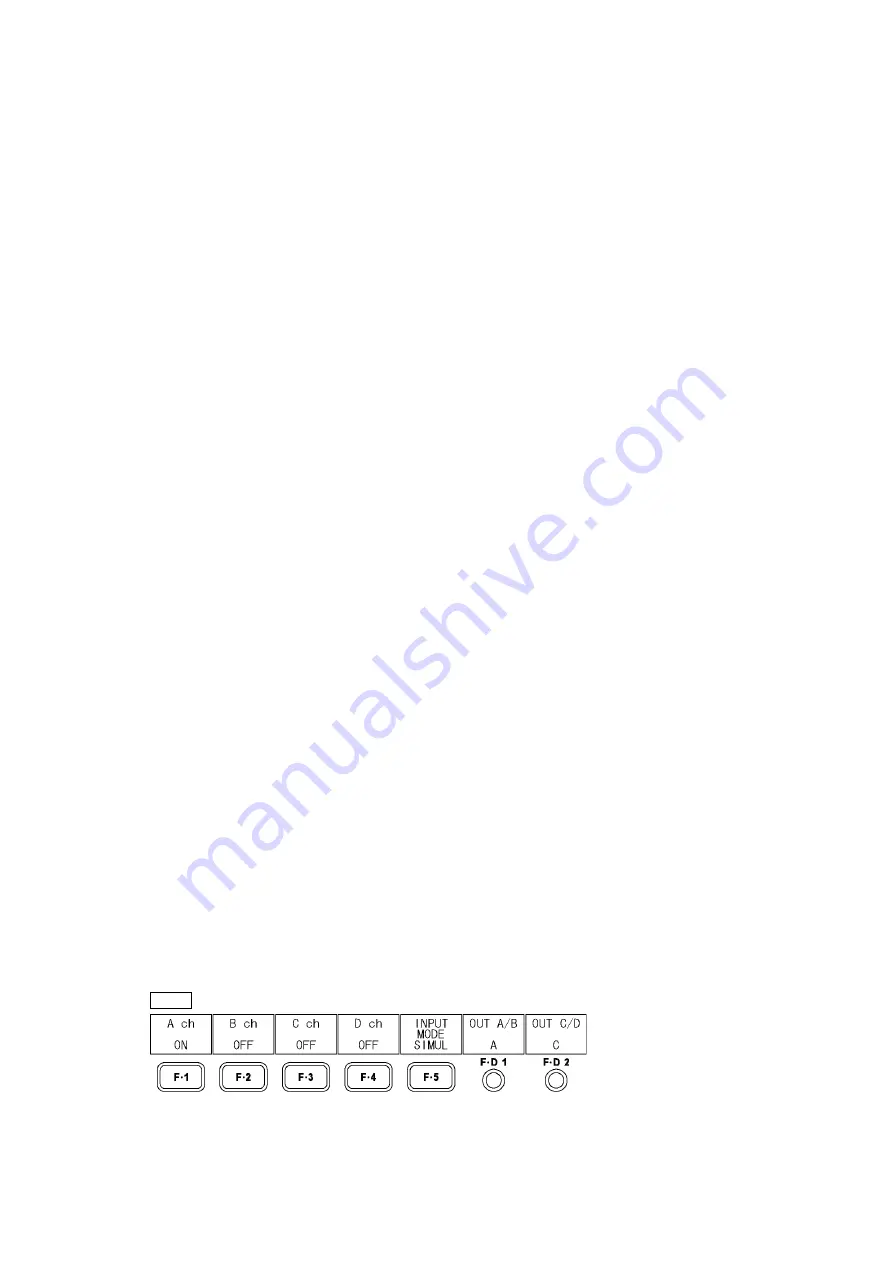
4. BEFORE YOU BEGIN MEASURING
23
●
Input Signals
The LV 5381 only supports component SDI signals (serial digital video). Do not apply
analog video signals, composite SDI signals, or any other kind of signal besides
component SDI.
●
Terminators
The SDI input connectors are terminated internally at 75
Ω
, so there is no need to connect
terminators to them. Connect cables with a characteristic impedance of 75
Ω
to the input
connectors.
●
Input Levels
Make sure that the input level is 800 mVp-p ± 10 % at the signal source's BNC output
connector. An SDI signal that is outside of this range may not be received properly.
●
Input Formats
The LV 5381 supports the formats listed in section 2.3.1, “Video Signal Formats and
Standards.” Apply signals that correspond to the supported formats. The input format is
detected automatically by default. To set the input format manually, see section 5.1,
“Setting the Input Format.”
●
Input Modes
The LV 5381 has three input modes: single input mode, in which the LV 5381 measures a
single signal that is applied to one of its input connectors, and simultaneous input mode
and 3D assist mode (option), in which the LV 5381 simultaneously measures multiple
signals that are applied to its input connectors. To switch between the input modes, press
INPUT on the front panel. When you are using simultaneous input mode or 3D assist mode
(L/R DUAL), apply signals that are the same format.
●
Dual Link (Option)
Apply dual link signals to INPUT SDI A (link A) and INPUT SDI B (link B) or to INPUT SDI C
(link A) and INPUT SDI D (link B).
You have to configure the system settings to measure dual link signals. See section 5.1,
“Setting the Input Format.”
4.3
Setting the Signal to Measure
There are four SDI signal input connectors on the rear panel. Use the input menu to select
which input signal will be measured out of the signals that are being applied to the input
connectors. To display the input menu, press INPUT on the front panel.
The input menu will not automatically disappear after a certain amount of time has passed. To
hide the input menu, press INPUT again.
INPUT
→
Figure 4-3 Input menu