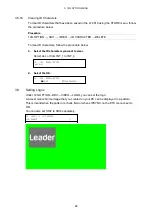3. 12G OPTION MENU
44
3.8.16
Clearing ID Characters
To clear ID characters that have been saved in the LT 4610 using the STORE menu, follow
the procedure below.
Procedure
12G OPTION → SDI1 → VIDEO → ID CHARACTER → DELETE
To clear ID characters, follow the procedure below.
1. Select the ID characters you want to clear.
Select ALL or from INT_1 to INT_4.
4.ID DELETE
►ALL
2. Select the OK.
5.ID DELETE
■OK □CANCEL
3.9
Setting Logos
Under 12G OPTION→SDI1→VIDEO→LOGO, you can set the logo.
A 4-level monochrome image that you created on your PC can be displayed in a pattern.
This is invalid when the pattern is check field or when LIPSYNC on the ETC menu is set to
ON.
You can also set SDI2 to SDI4 separately.
2.SDI1 VIDEO
LOGO
↵