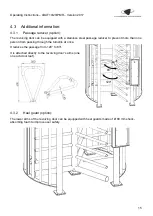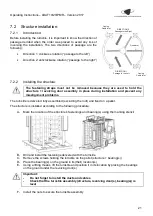Operating Instructions – LBAT10/20/PMR – Version 2017
21
7.2
Structure installation:
7.2.1
Introduction:
Before installing the turnstile, it is important to know the direction of
passage decided when the order was placed to avoid any risk of
inversing the installation. The two directions of passage are the
following:
•
Direction 1: clockwise rotation (“passage to the left”)
•
Direction 2: anticlockwise rotation (“passage to the right”)
7.2.2
Installing the structure:
The fastening straps must not be removed because they are used to hold the
str revolving door assembly in place during installation and prevent any
misalignment problems.
The turnstile is delivered fully assembled (excluding the roof) and fixed on a pallet.
The structure is installed according to the following procedure:
A-
Mark the location of the structure’s fastenings and bearing(s) using the marking stencil
B-
Drill and install the fastenings delivered with the turnstile
C- Remove the screws holding the turnstile on the pallet (str bearing(s))
D- Place the bearing(s) on the ground in its(their) location(s)
E-
Using a lifting means, lift the turnstile and position it in its location by placing the bearings
on the ground under the revolving door(s)
Important:
-
Do not forget to install the ducts and cables
-
Check that the turnstile assembly (structure, revolving door(s), bearing(s)) is
level
F-
Install the nuts to secure the turnstile assembly
DIRECTION 2
Passage to the Right
DIRECTION 1
Passage to the Left
Casing
Cable Inlet
Casing
Cable Inlet
Fixed arm