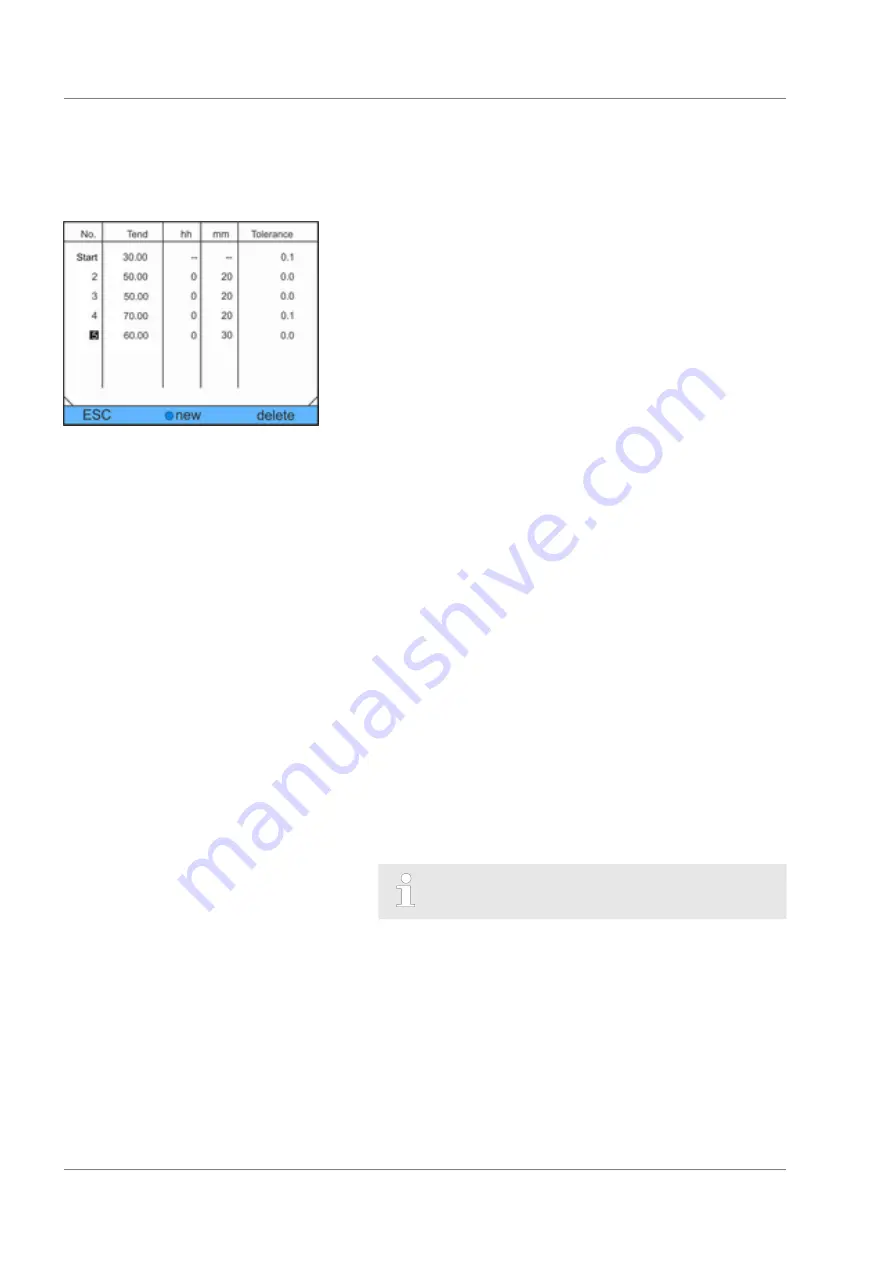
Personnel:
n
Operating personnel
1.
Navigate to the segment below which the new segment
should be inserted.
2.
Navigate to the No. column in this segment.
3.
Press ENTER.
A new segment is created.
Personnel:
n
Operating personnel
1.
Navigate to the segment you want to delete.
2.
Navigate to the No. column in this segment.
3.
Press the
Delete
softkey button.
The segment is deleted.
Note the following:
n
No segments can be added or deleted in a running program.
n
Modifications of the existing temperature values and segment
times are possible in a running program. The segment is con-
tinued as if the change had been valid since the segment was
started.
n
If the new segment time is shorter than the already elapsed
segment time, the program jumps to the next segment.
Personnel:
n
Operating personnel
1.
In the basic window, press the
Prog.x/y
softkey in the softkey
bar.
x represents the currently running program;
y represents the current program loop.
Inserting a new segment
Fig. 65: Selecting program segments
Deleting a segment
Editing a currently running pro-
gram
Operation
Variocool
76
Summary of Contents for VC 1200
Page 47: ...Fig 13 Menu structure part 1 Operation Variocool 47...
Page 48: ...Fig 14 Menu structure part 2 Menu structure for Graph Clock and Standby Operation Variocool 48...
Page 103: ...General Variocool 103...
Page 110: ......
Page 111: ......






























