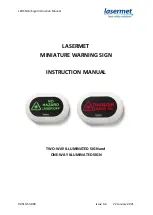LEDS Mini Sign Instruction Manual
00519-53-000
Page 12 of 15
Issue 6.3 22 January 2021
5.2 Attaching the Sign to the Backplate
Once all the wiring connections have been made, attach
the sign to the backplate by hooking the top of the sign
onto the backplate and swinging the bottom against the
wall. Press the sign firmly until it clicks into place.
Figure 3. Locking Case onto Backplate
5.3 Removing the Sign from the Wall
Once the sign has been locked to the wall, a 5mm flat
screwdriver is required to release the locking latch before
it can be removed, see Figure 4.
Ensure that the supply is turned off.
Insert the screwdriver into the recess in the bottom of the
sign at the back and push the latch upwards to disengage
it from the case. Note that the latch is quite secure, and
some force may be needed before it releases. When the
latch is released it will be possible to tilt the bottom of the
sign forwards and then lift it off the backplate.
Use a 3mm flat screwdriver to disconnect the wires from
the terminals.
Figure 4. Releasing Locking Pin